Computing
At Kilham Church of England Primary School, we recognise that computing and the use of ICT (Information and Communication Technologies) are central to modern society. It is therefore essential that all pupils are provided with the opportunity to develop their skills, understanding and confidence across a wide range of technological tasks. Pupils are also encouraged to develop a confident, yet safe, approach to the use of ICT. This will provide them with transferable, life skills that they can apply to the ever-changing technological world around them. Computing skills and ICT will be used and applied across the curriculum in order to enhance and extend pupil’s learning in all subjects as well as developing motivation, social skills and independent learning.
Intent
We believe that our children are entitled to a broad and balanced curriculum that gives them opportunities to develop skills and knowledge to operate in the 21st century workplace. We aim for our children to be digitally literate and competent users of technology.
In line with the national curriculum 2014, the curriculum aims to ensure that all pupils:
- can understand and apply the fundamental principles and concepts of computer science, including abstraction, logic, algorithms and data representation.
- can analyse problems in computational terms, and have repeated practical experience of writing computer programs in order to solve such problems.
- can evaluate and apply information technology, including new or unfamiliar technologies, analytically to solve problems.
- are responsible, competent, confident and creative users of information and communication technology.
Implementation
Computing lessons are taught as discreet computing sessions and as part of a themed approach giving children the opportunity to develop connections and improve their skills. The school follows the Teach Computing curriculum which is structured into units for each year group, and each unit is broken down into lessons. A progression of Computing skills has been mapped for each year group and is used to ensure that children have opportunities to improve their work. Where possible meaningful links will be made between the computing curriculum and the wider curriculum. The school has recently refreshed computing hardware to ensure that each child is able to access a range of software independently. Children are assessed at the end of each unit of work.
Impact
Through our computing curriculum our children will become digitally literate and competent users of technology with a genuine interest in the subject. Our computing curriculum will develop resilience, problem-solving and critical thinking skills. Outcomes for each child are recorded at the end of a unit of work and regularly throughout the year and analysed for next steps.
Class 3
Class 3 have been using Music Chrome Lab, on the new ipads, as part of their computing lessons.


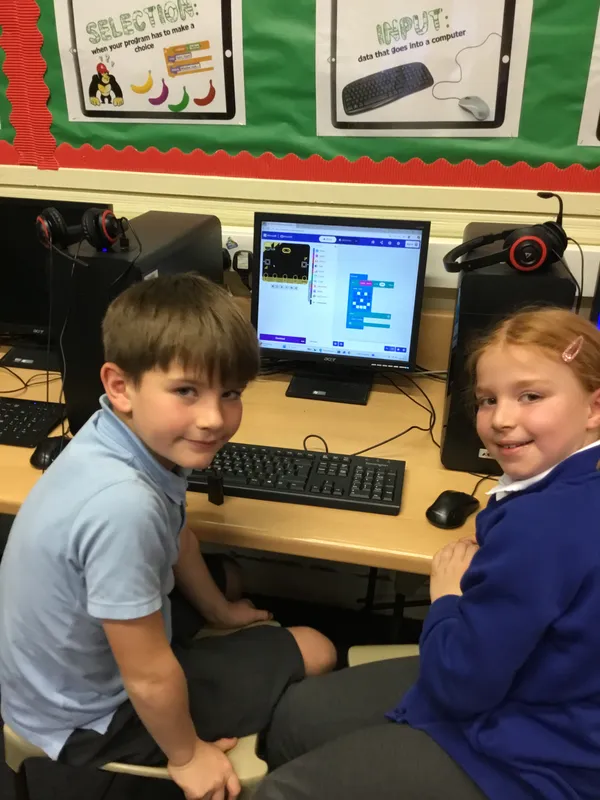

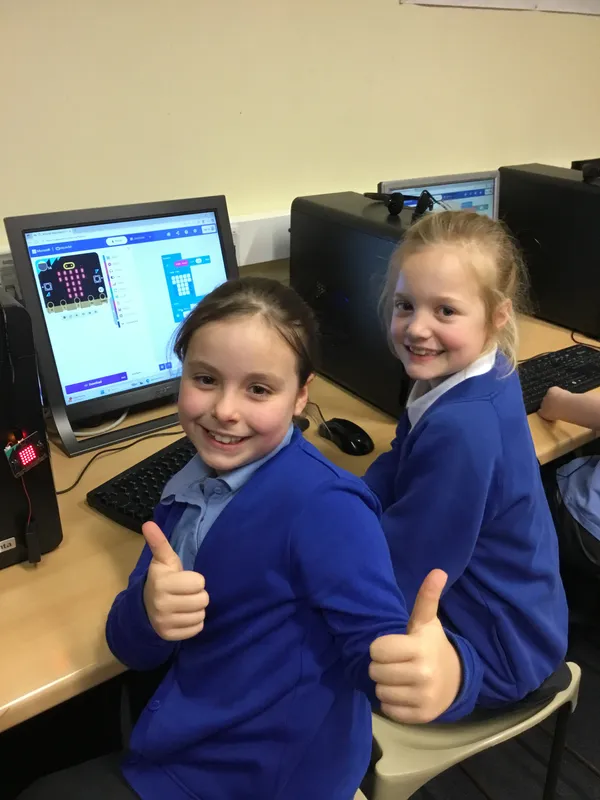
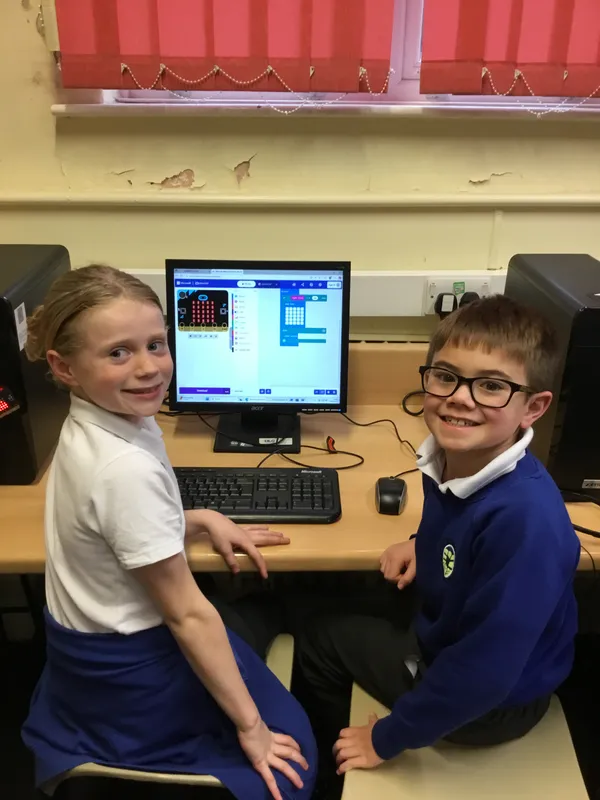
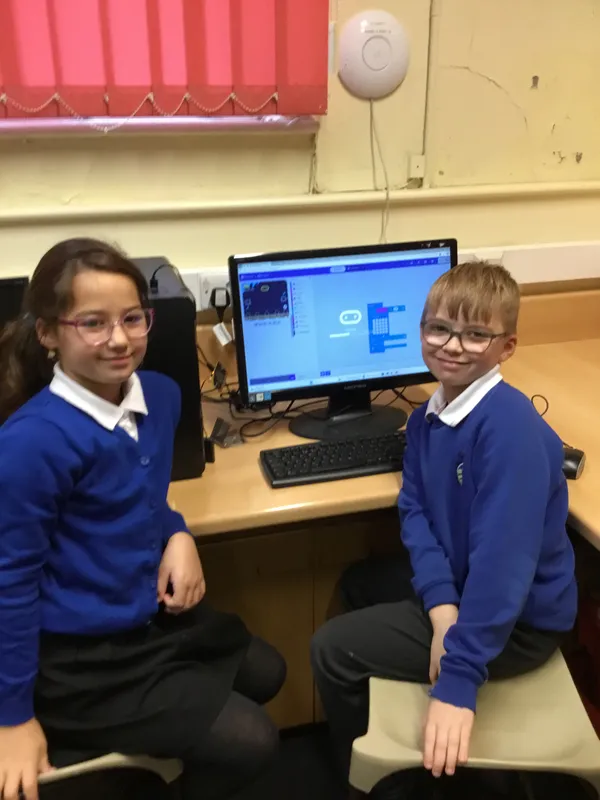
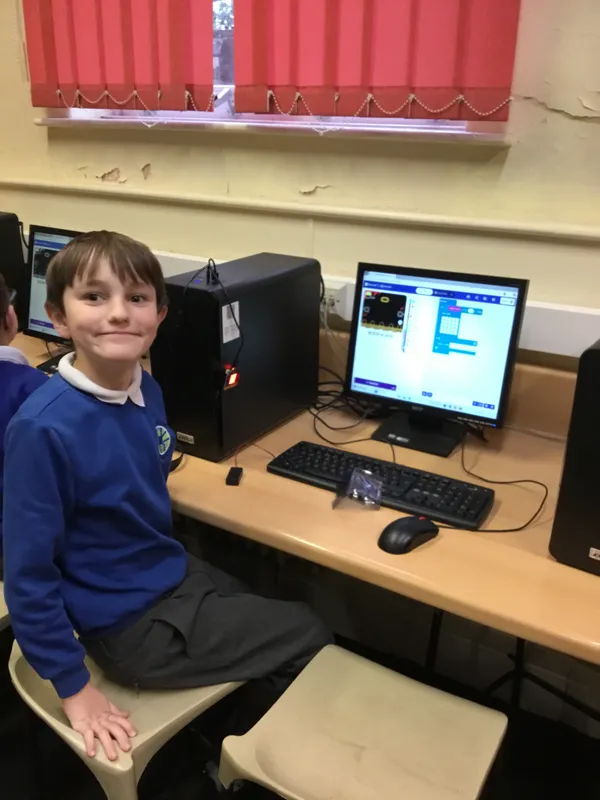
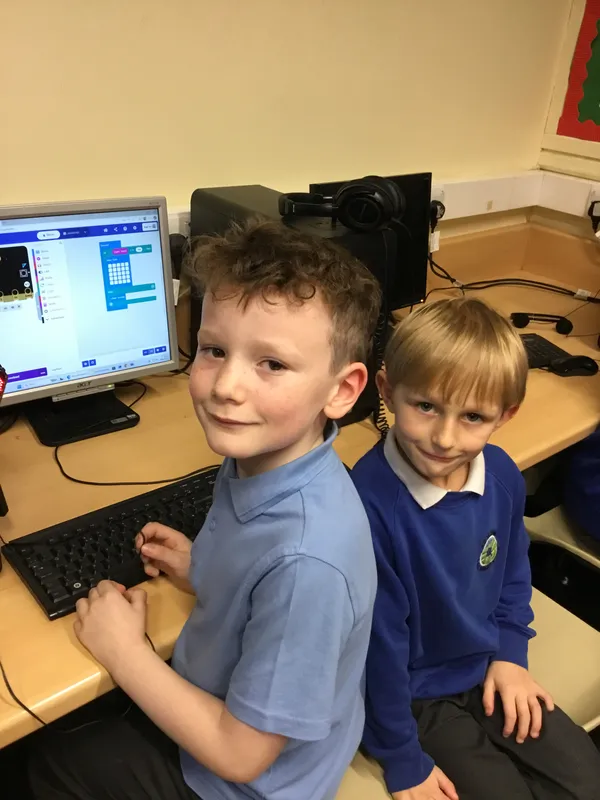
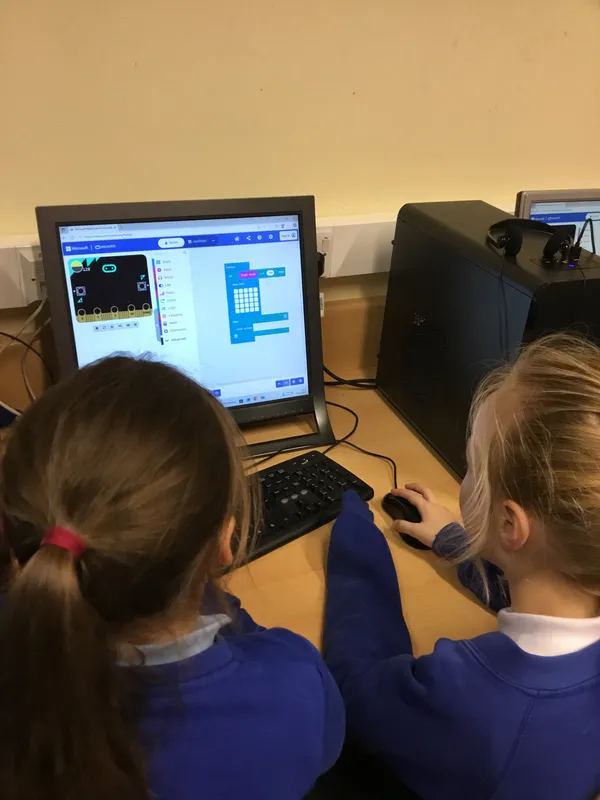
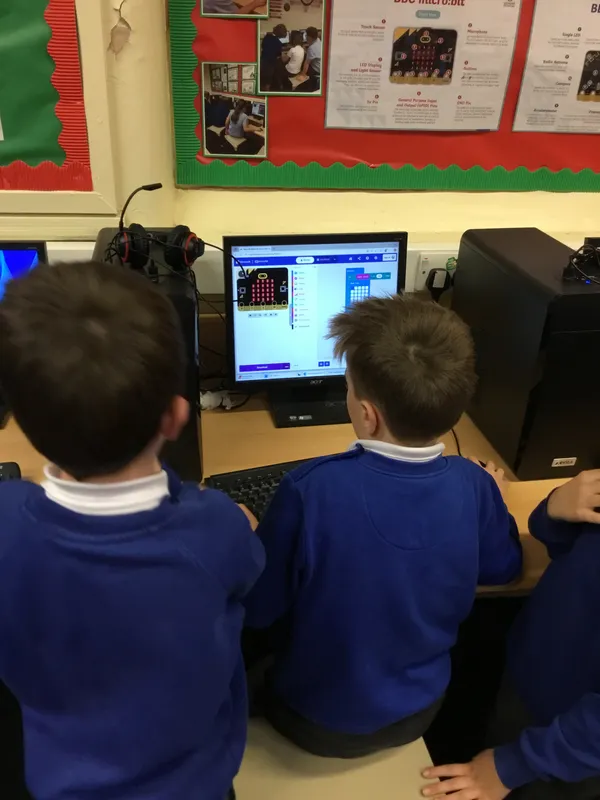
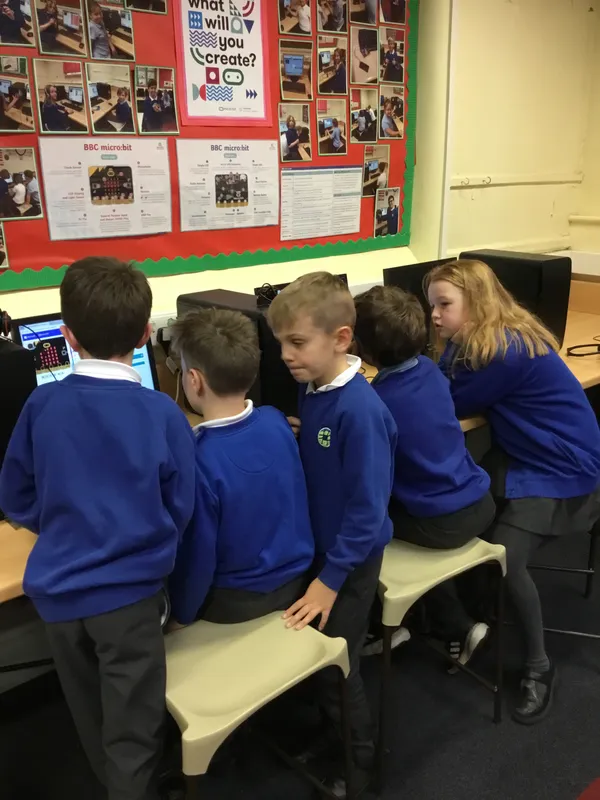
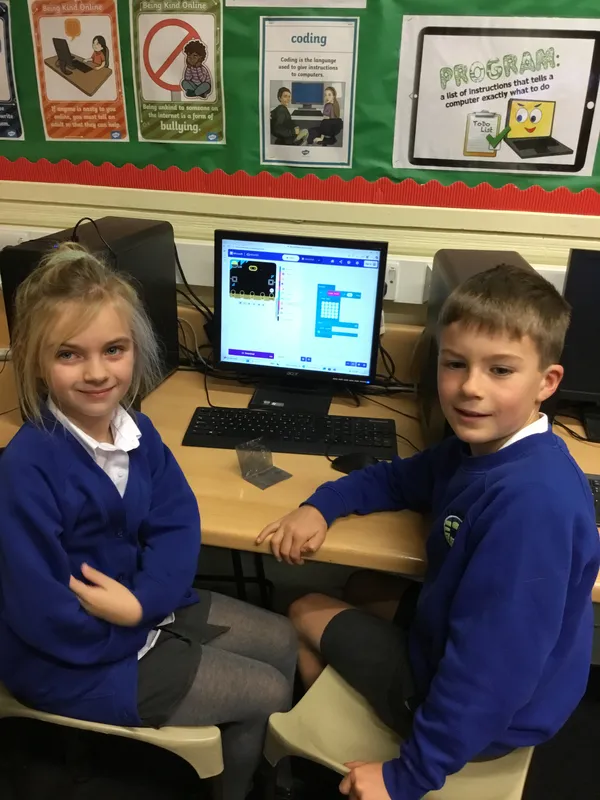
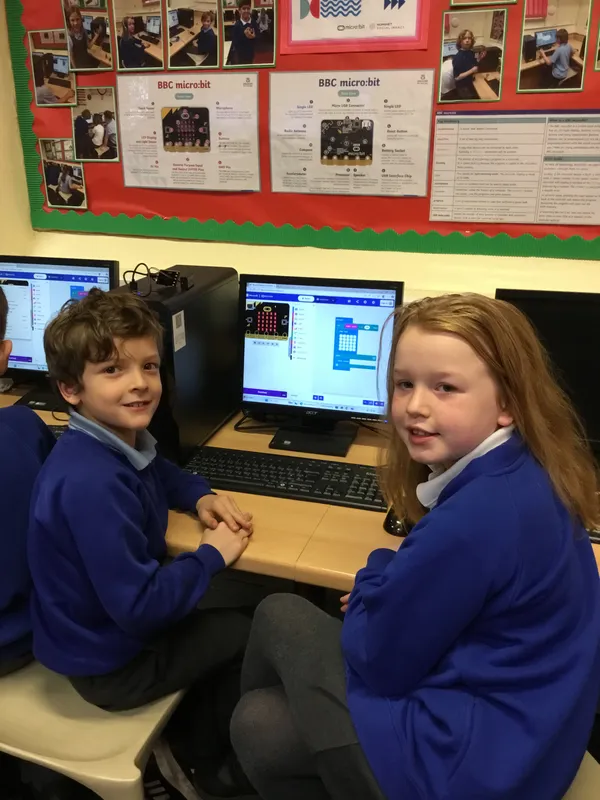
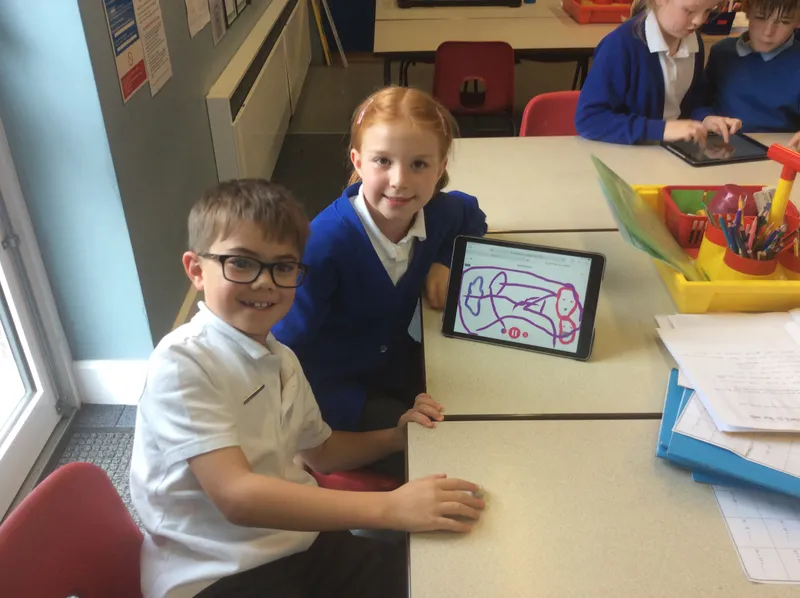
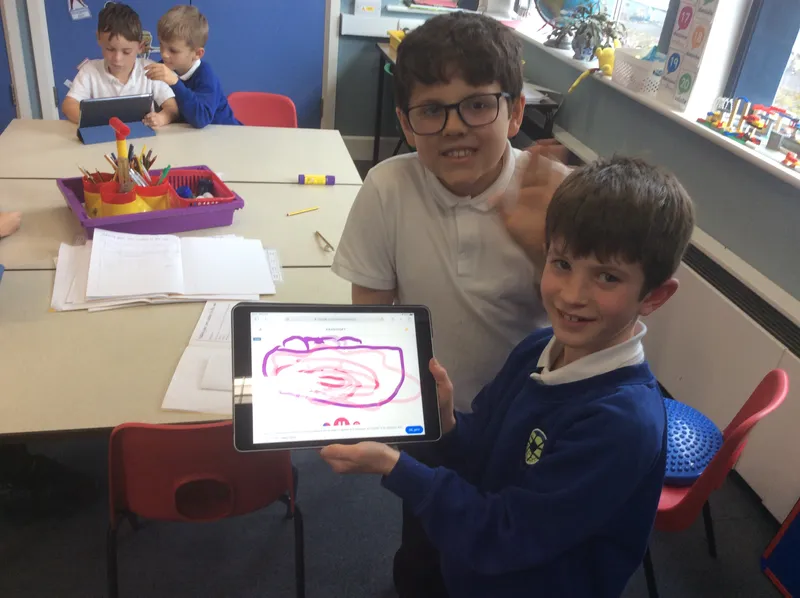
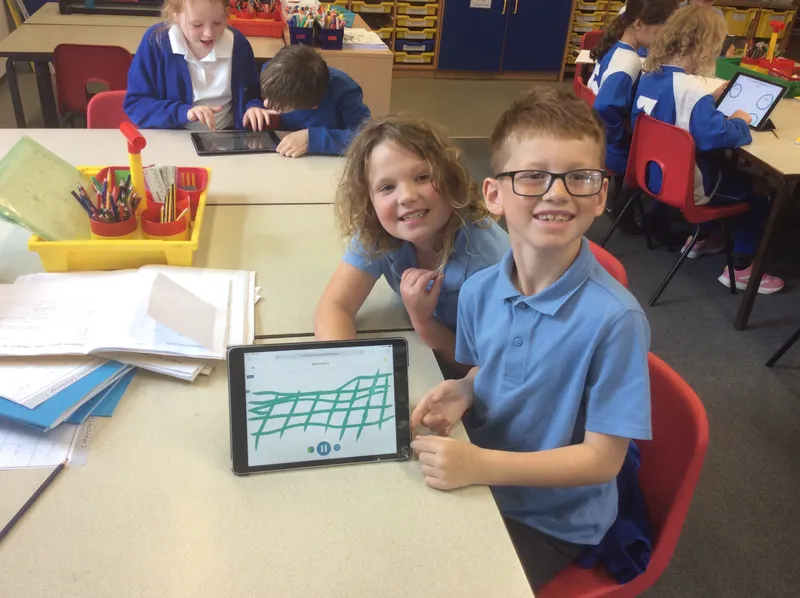
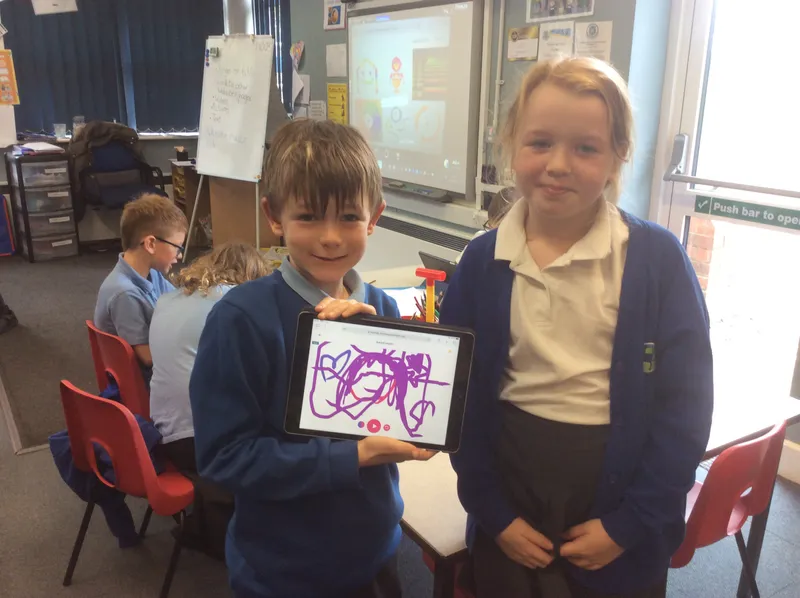
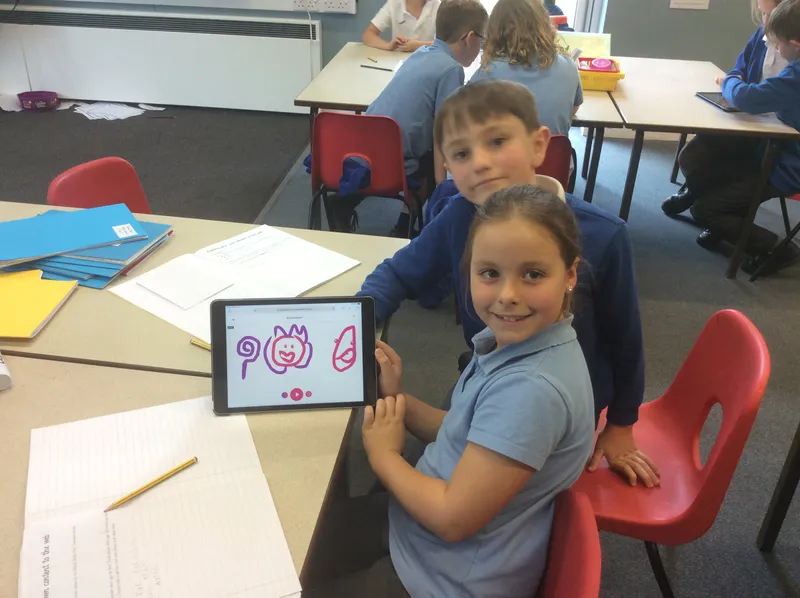
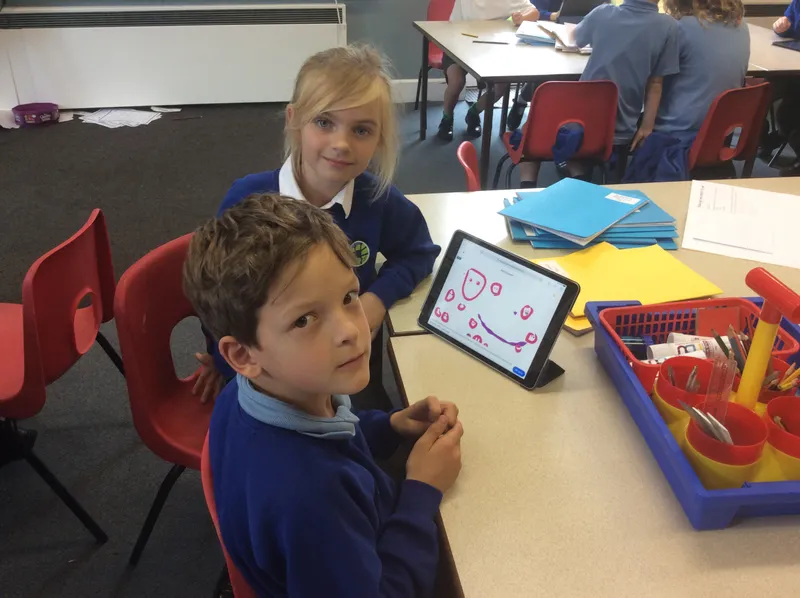

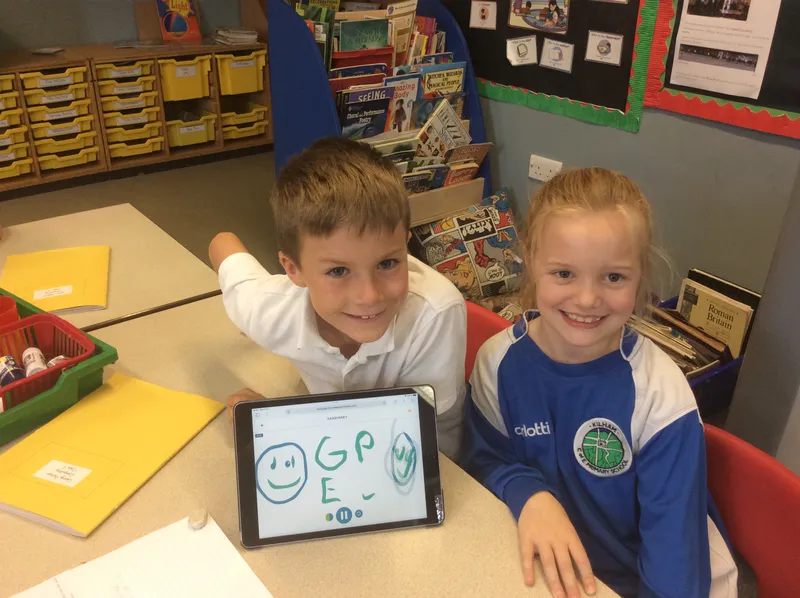
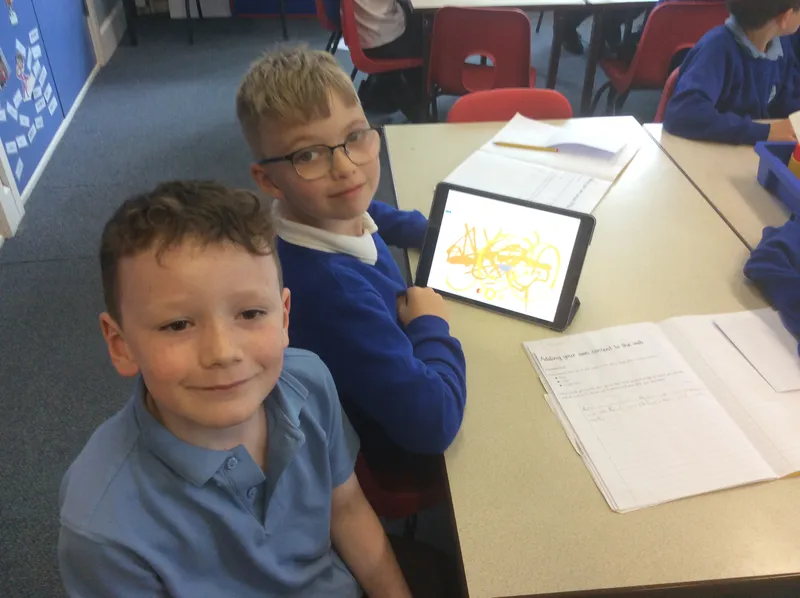
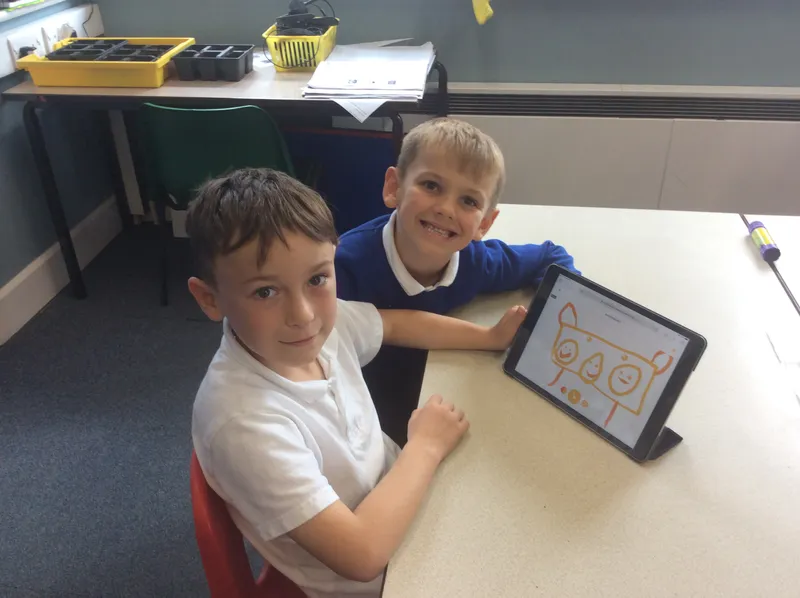
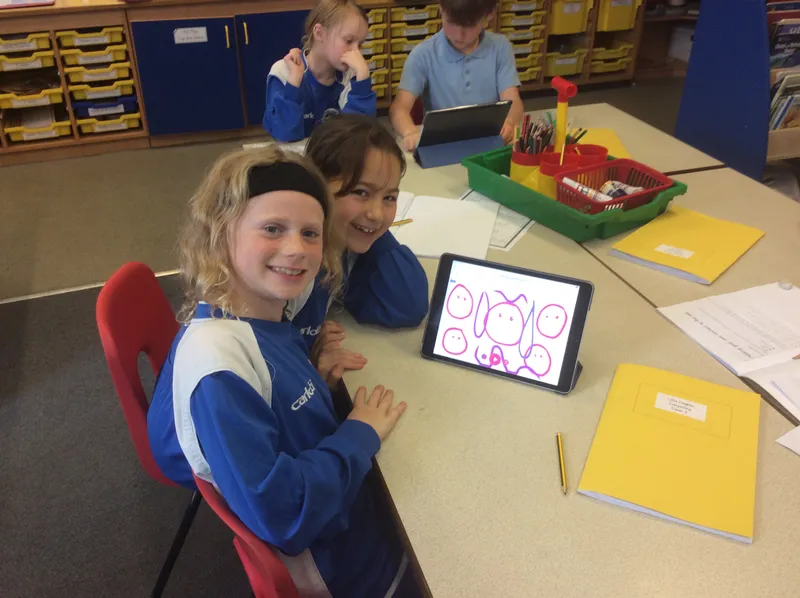
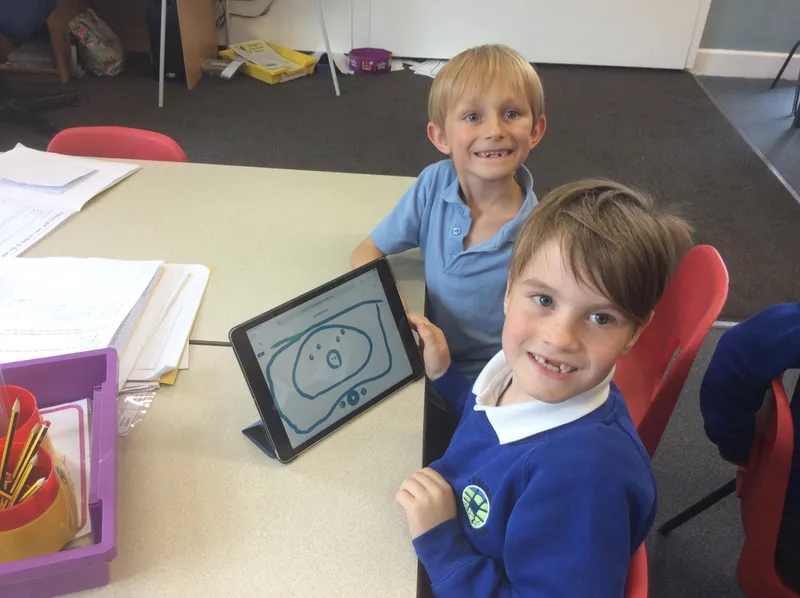
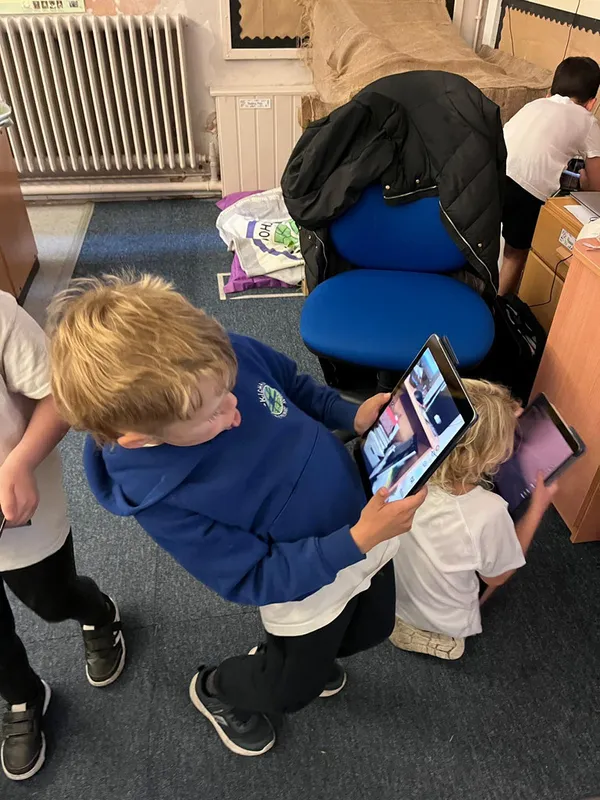

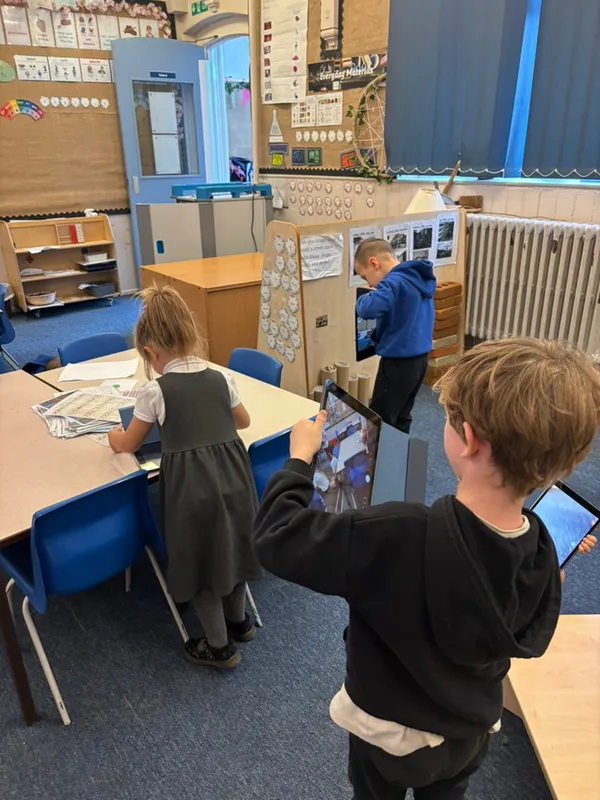
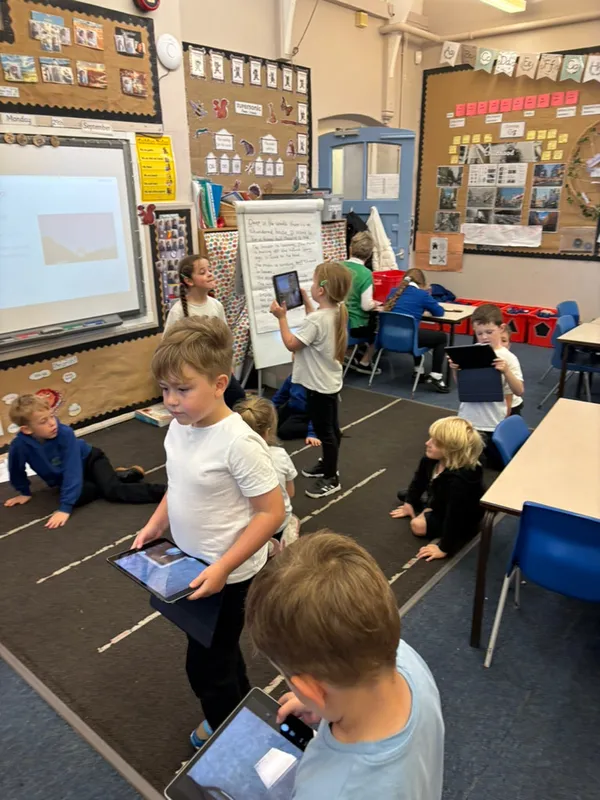
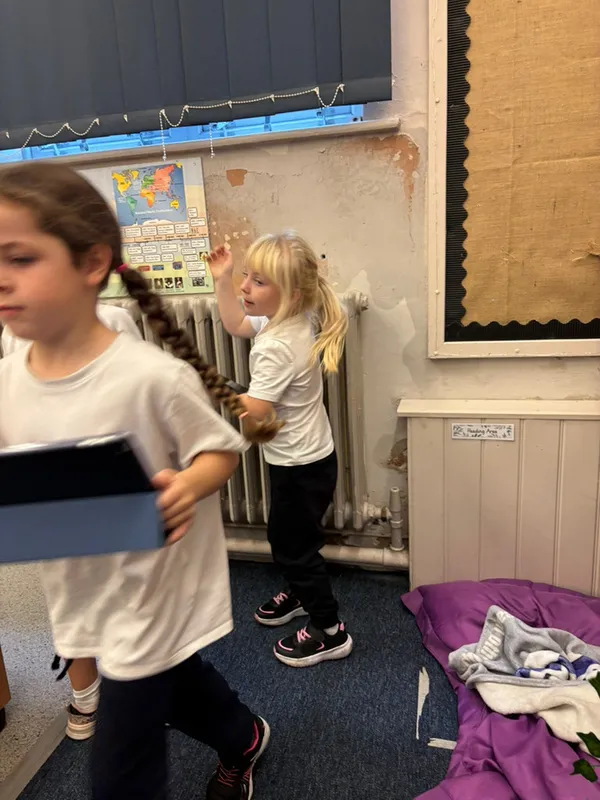

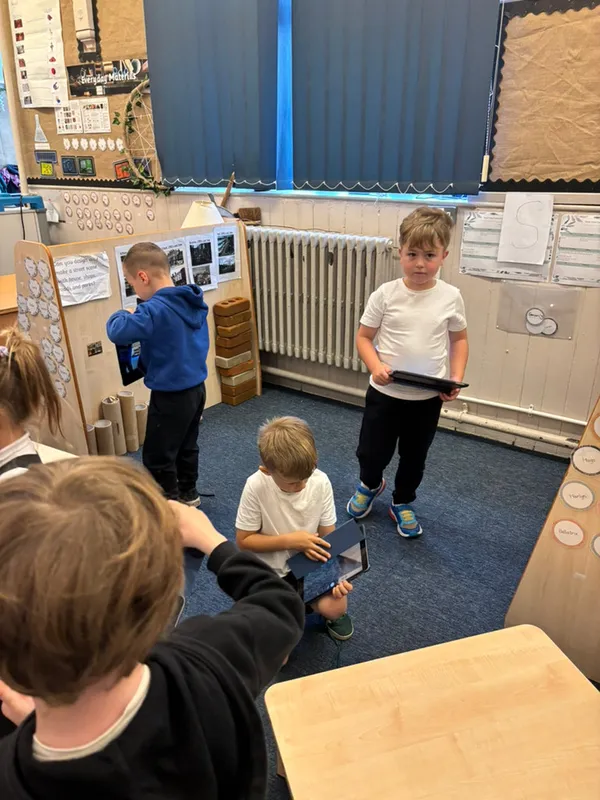


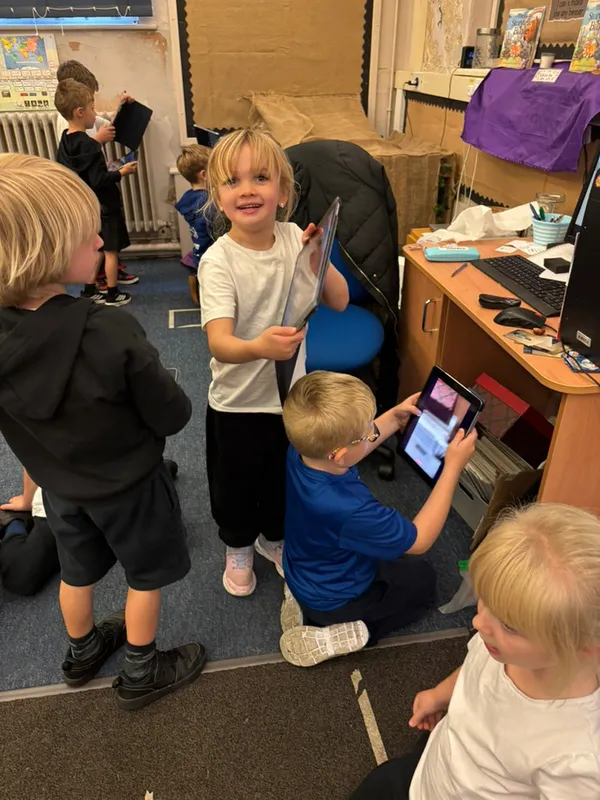

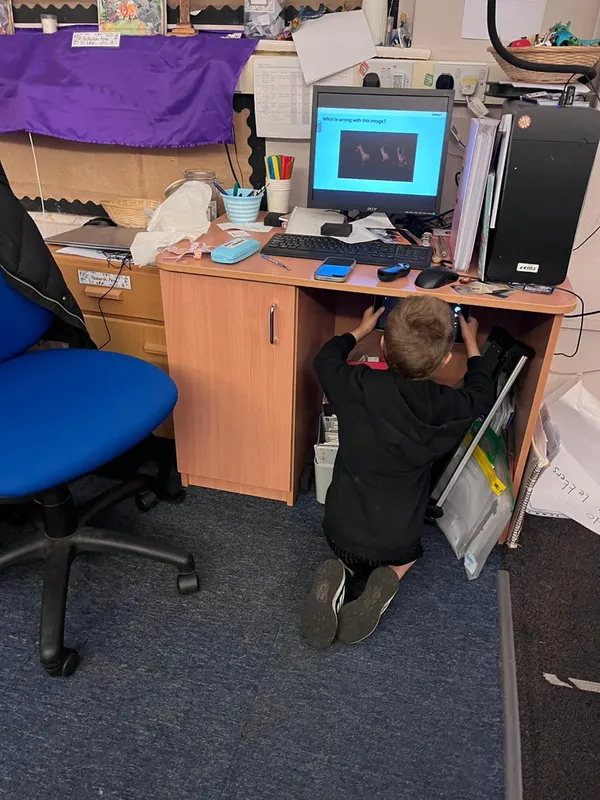
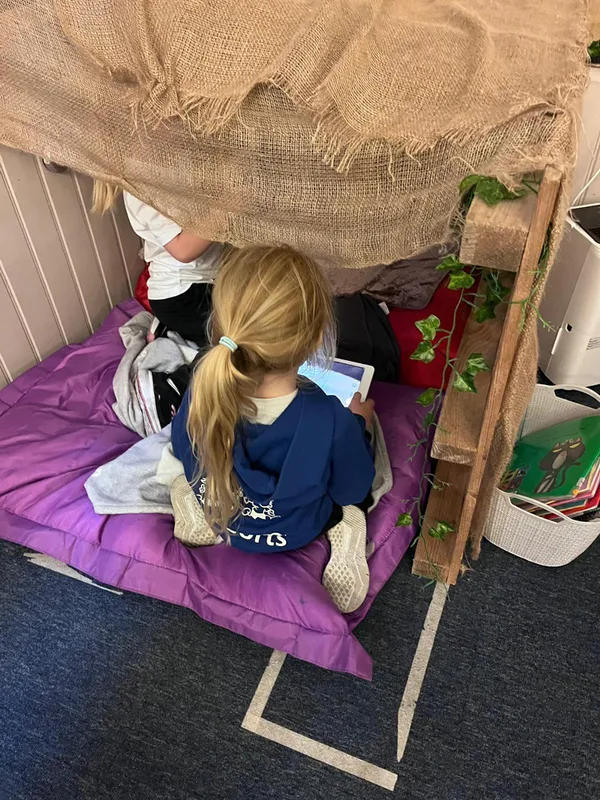
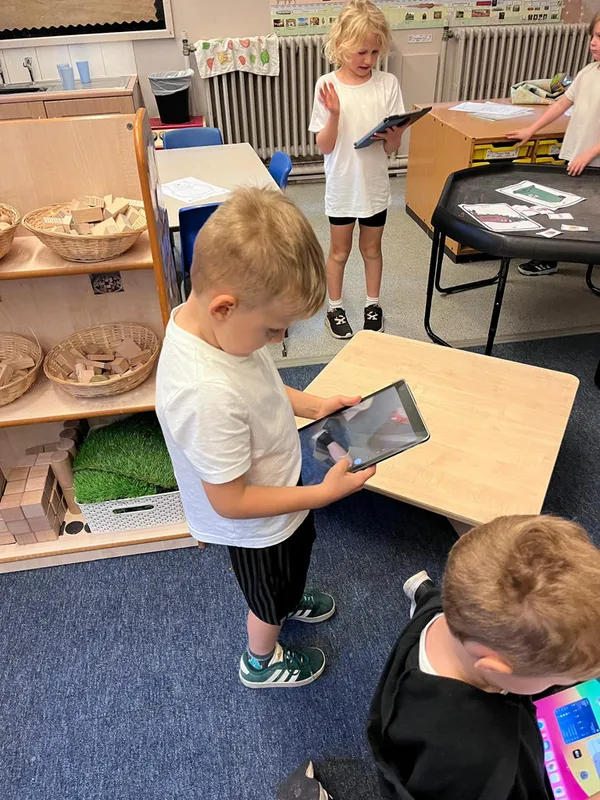
Class 2
Class 2 have been using the new ipads as part of their computing lessons to learn about how to take a good picture.
Class 4
Class 4 have been using the BBC Micro:bits as part of their computing lessons. They enjoyed sending messages to each other and making nightlights.
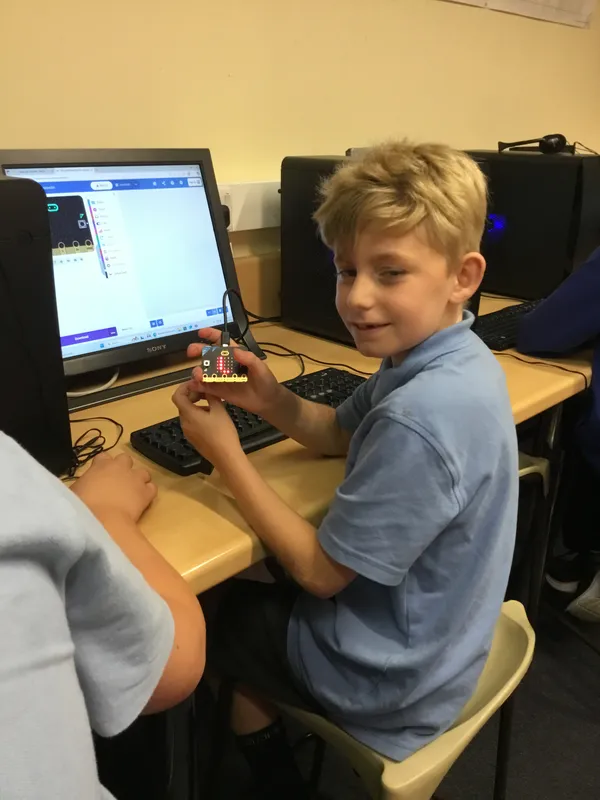
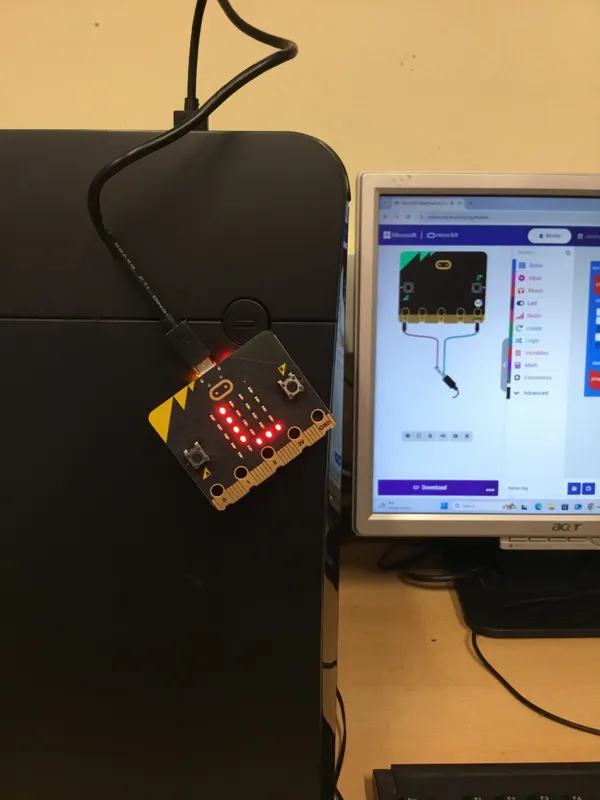

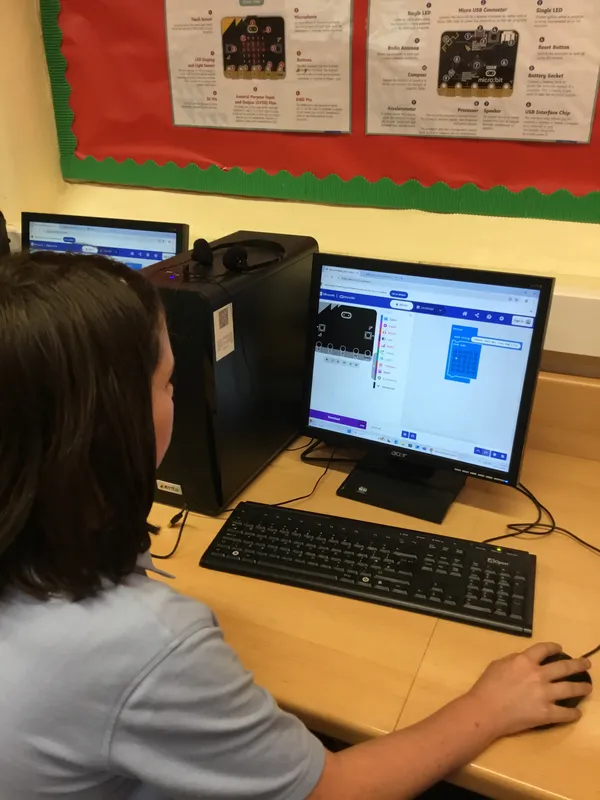
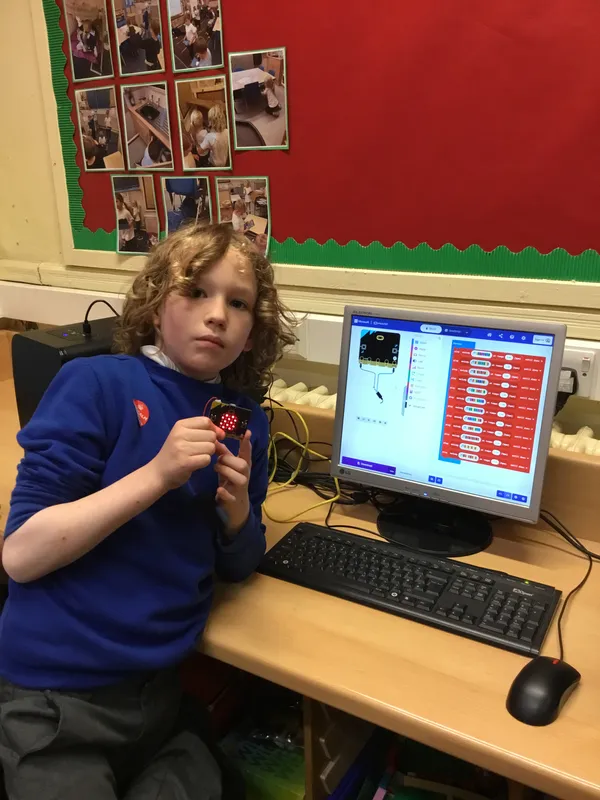


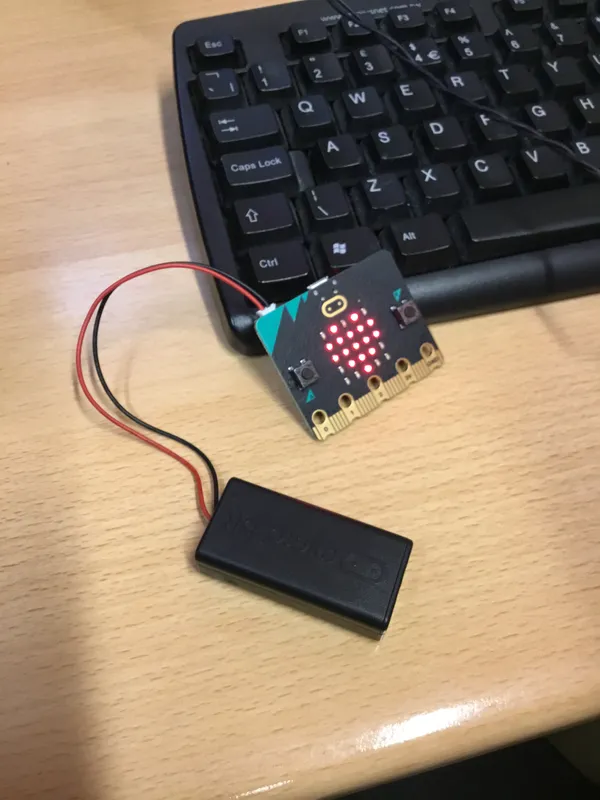
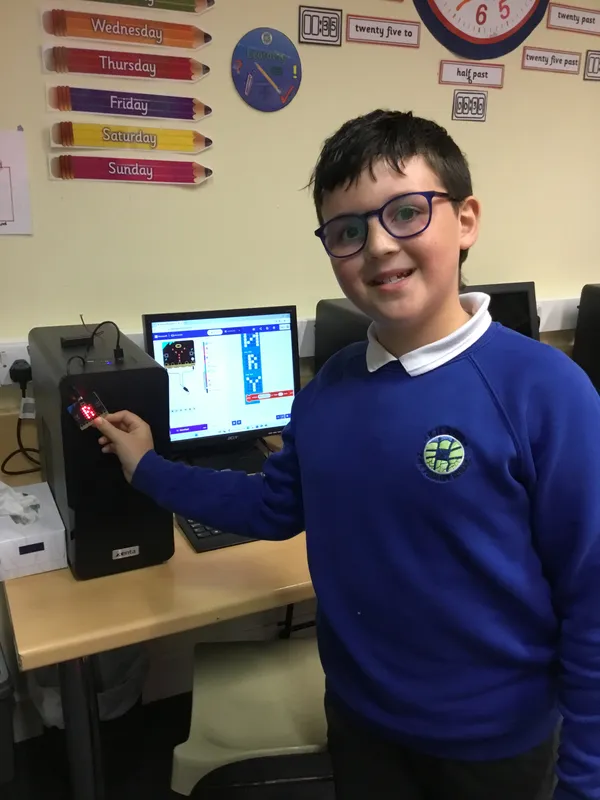
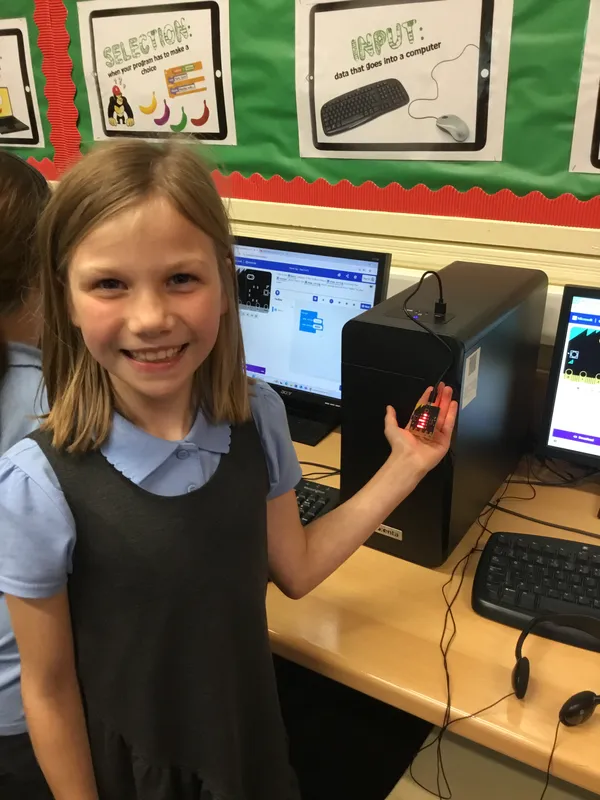
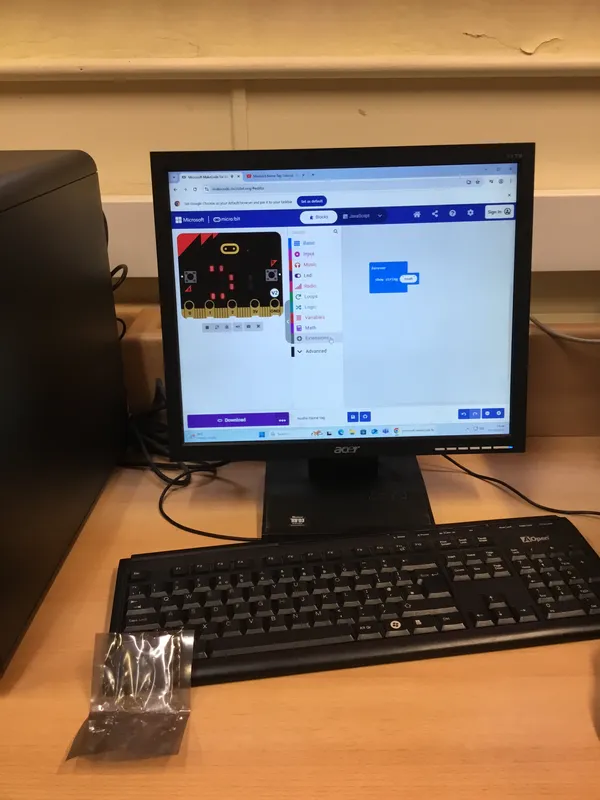

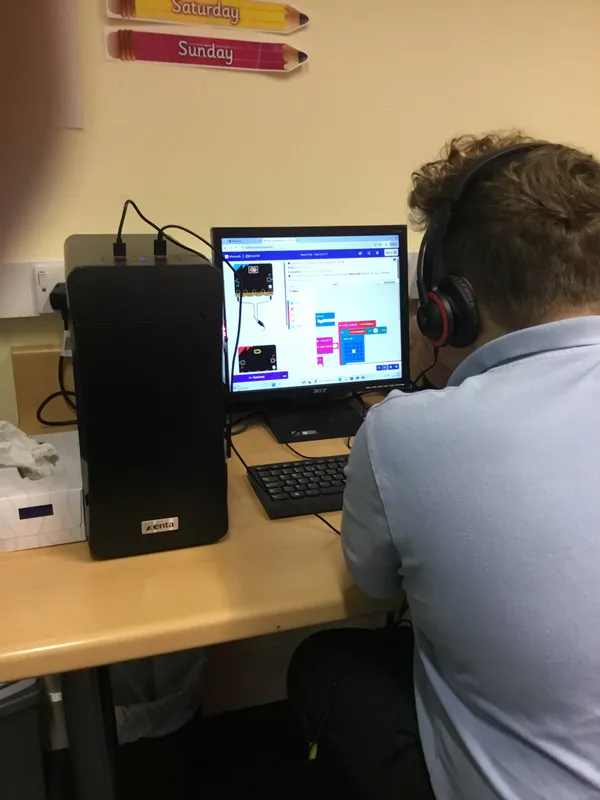

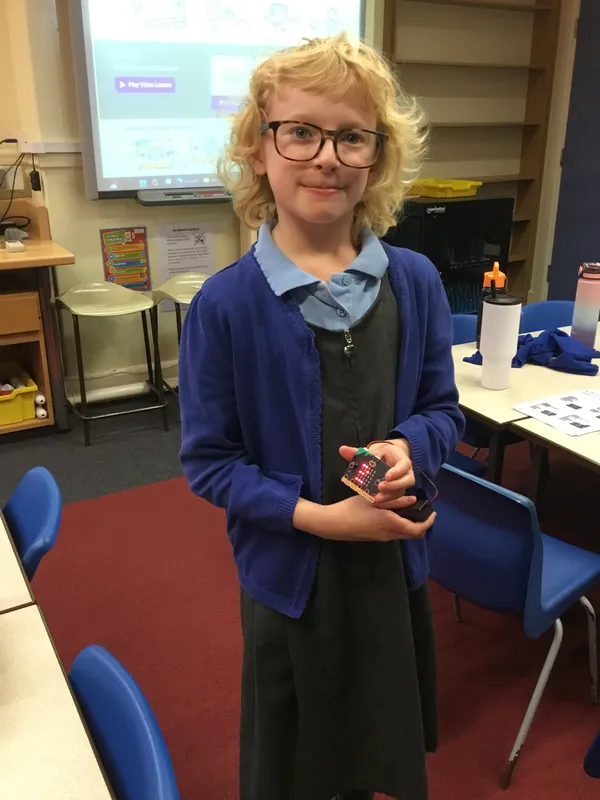


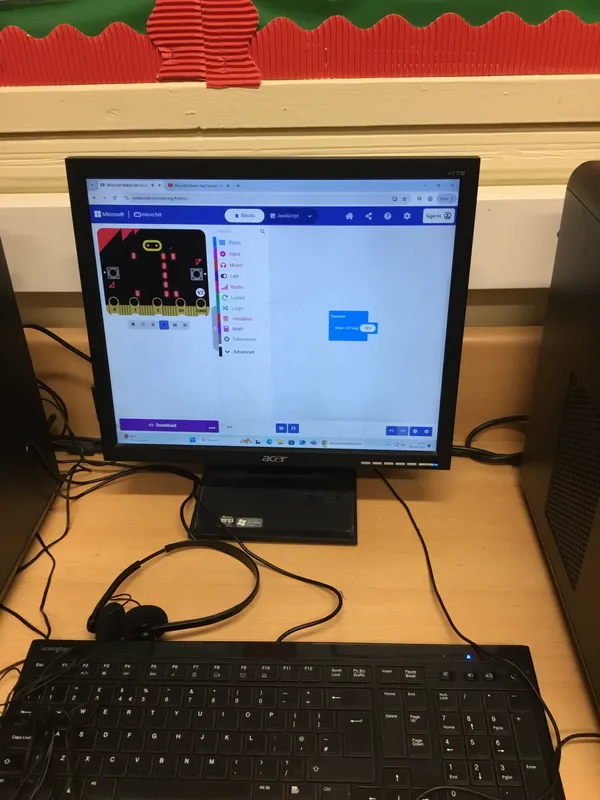

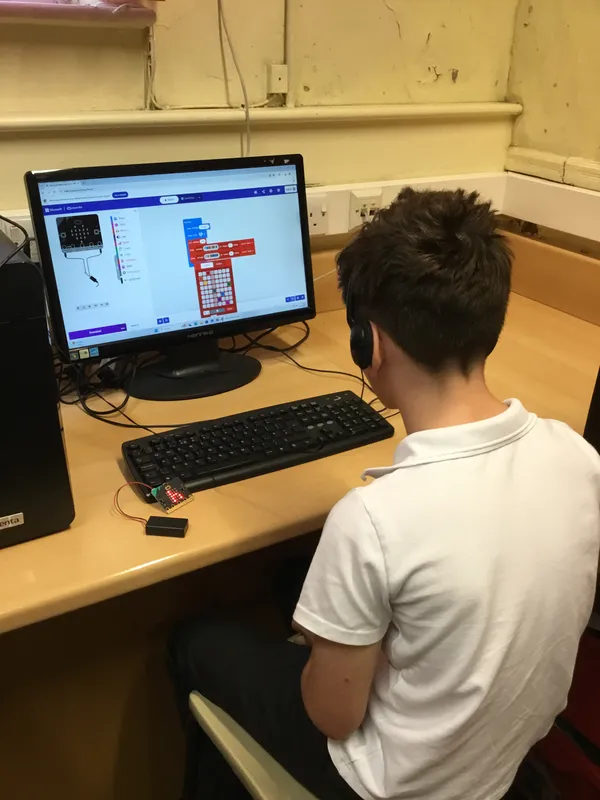


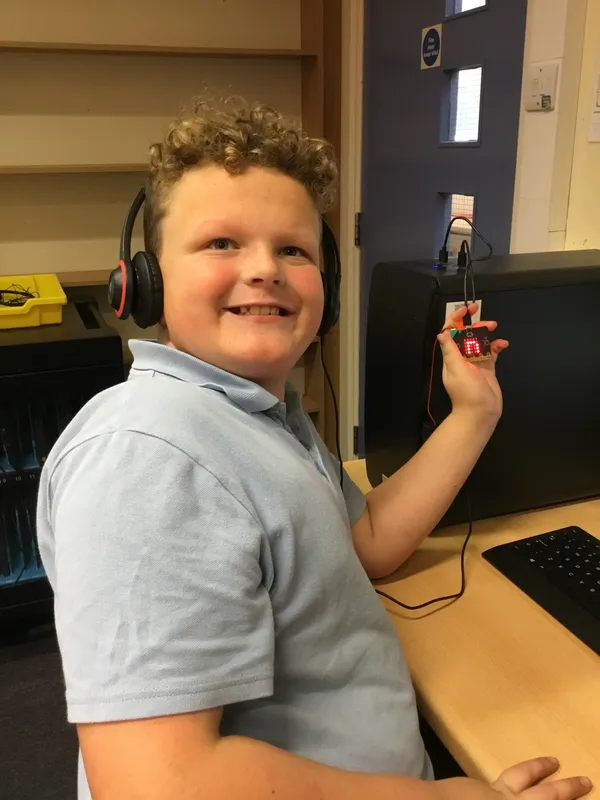
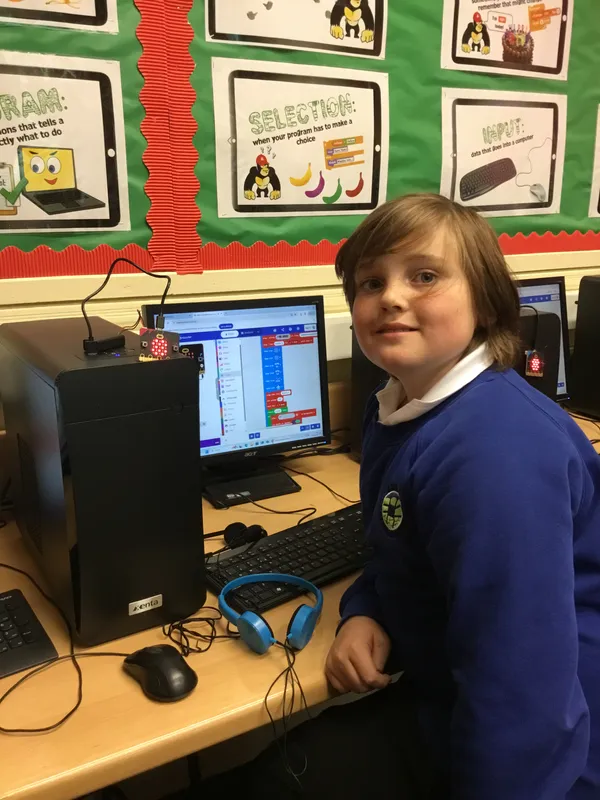
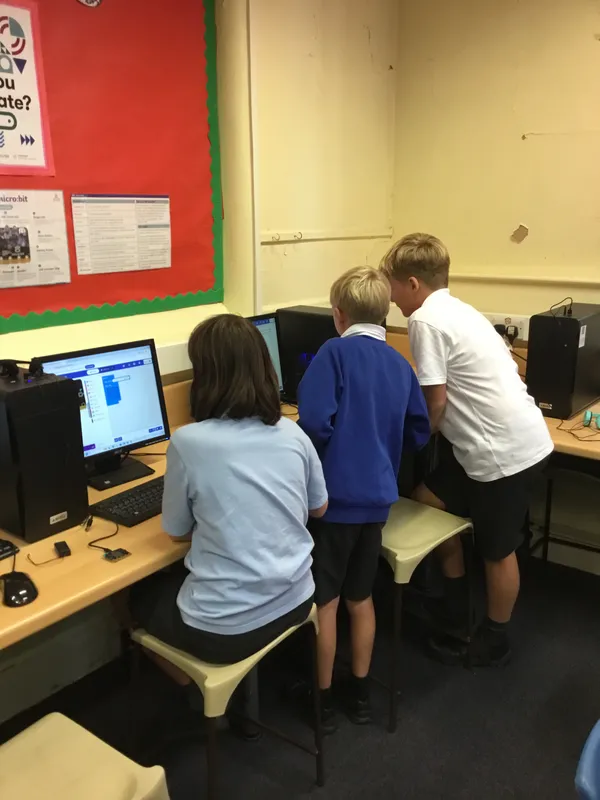



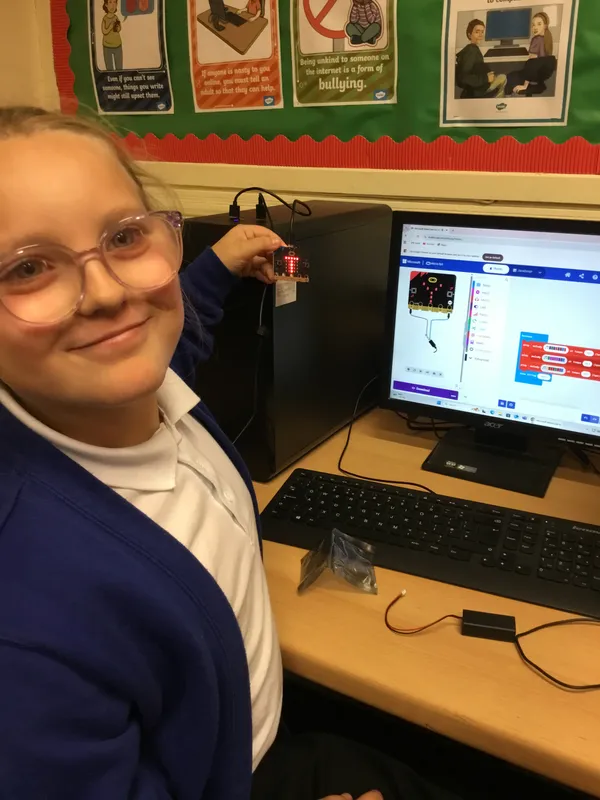

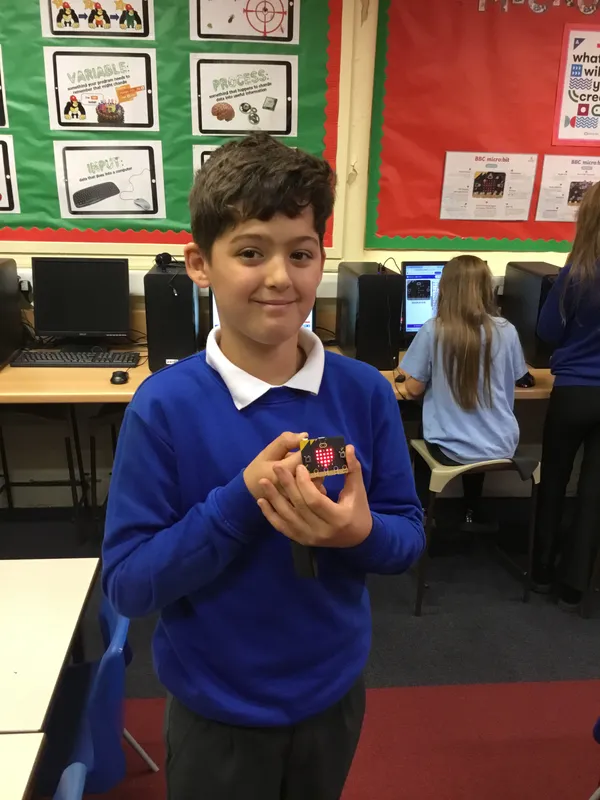
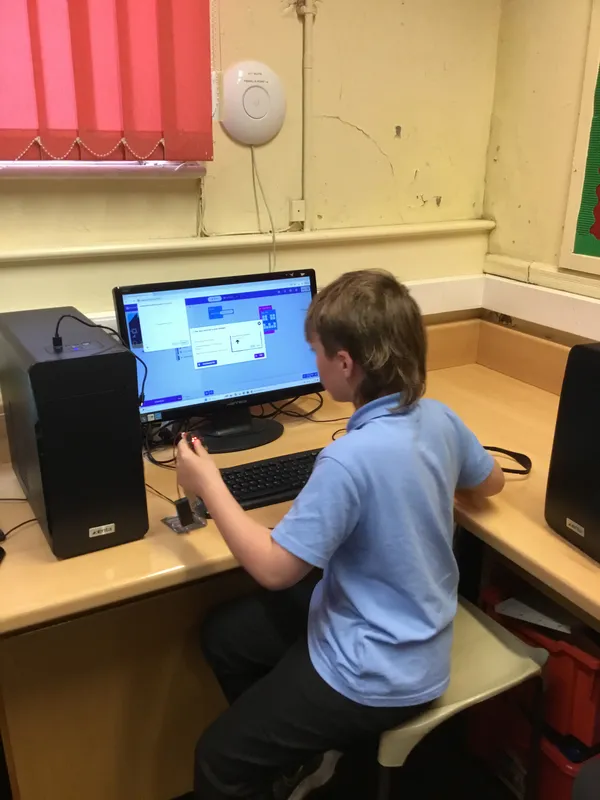


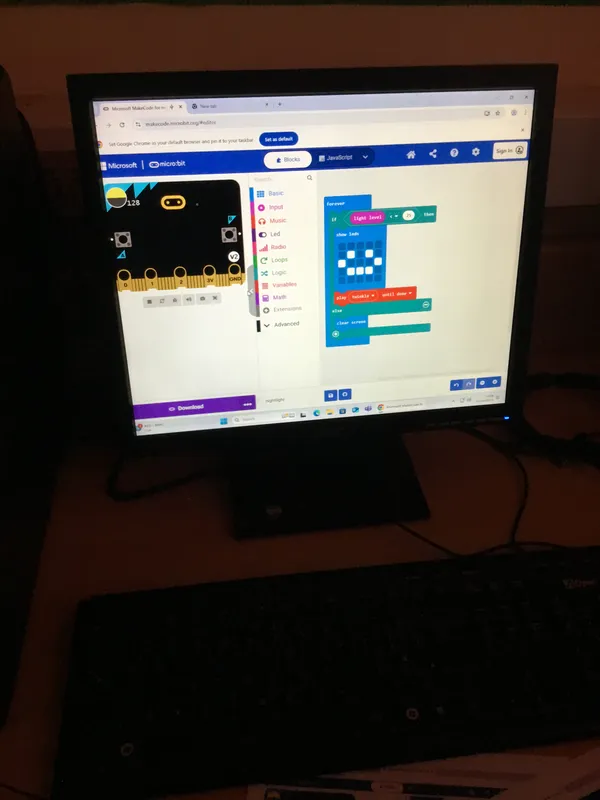

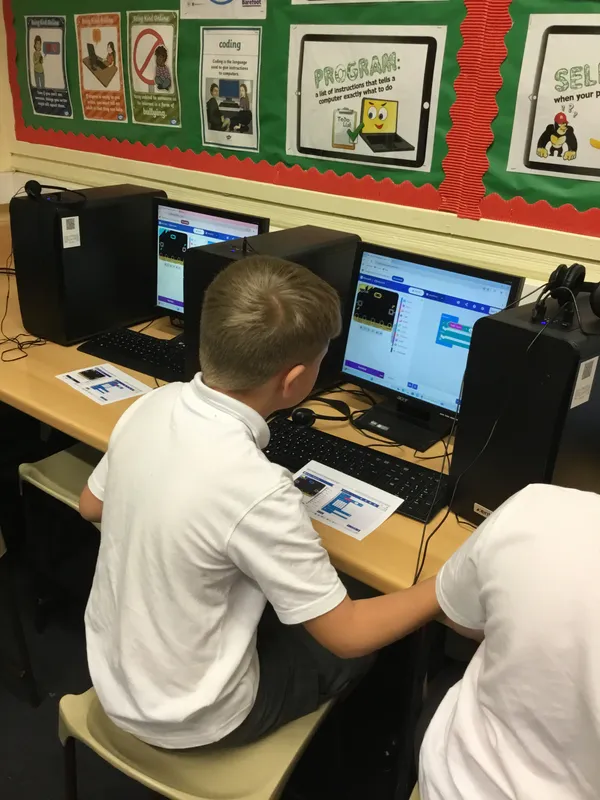
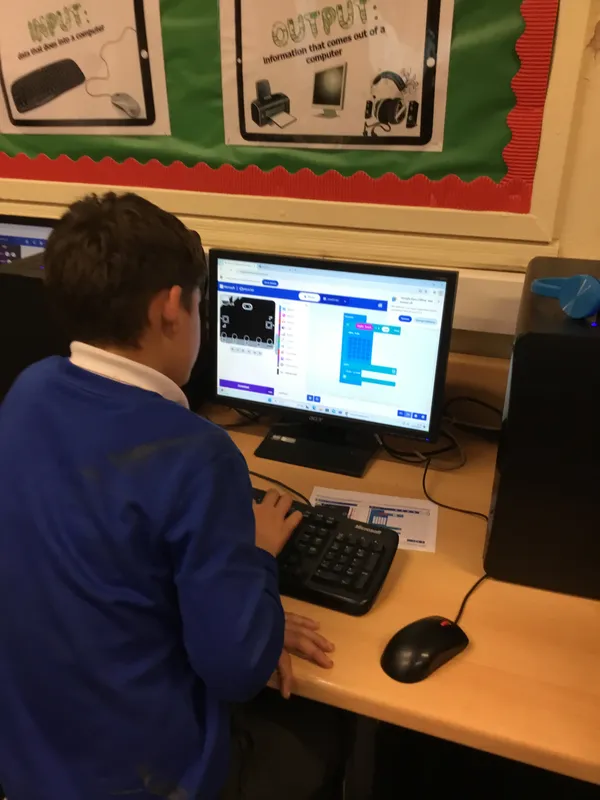


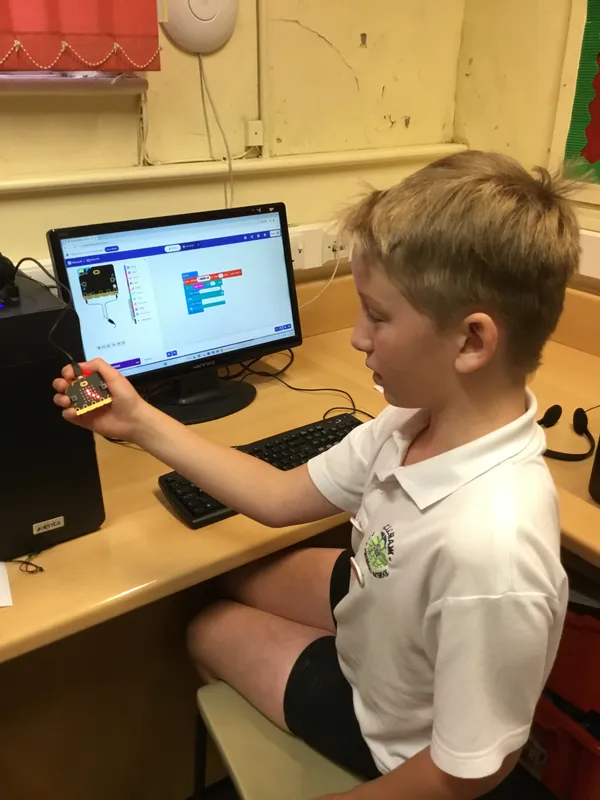
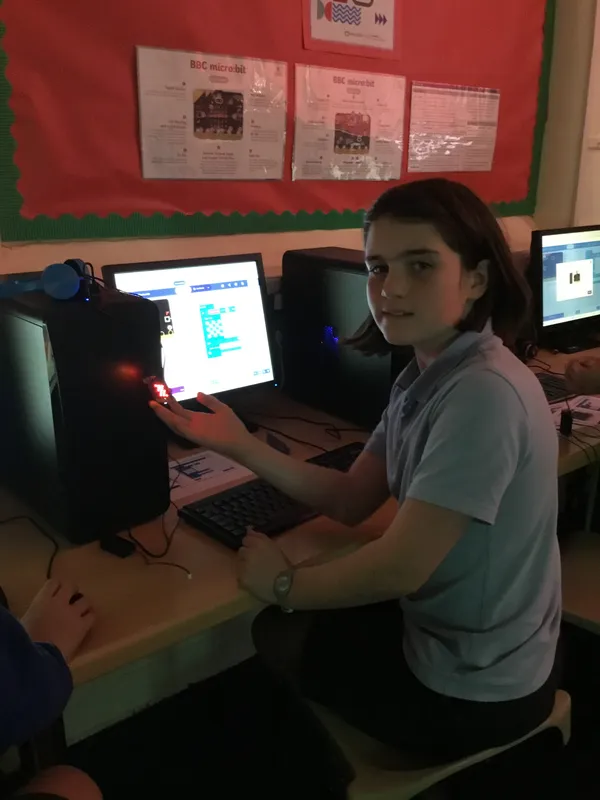


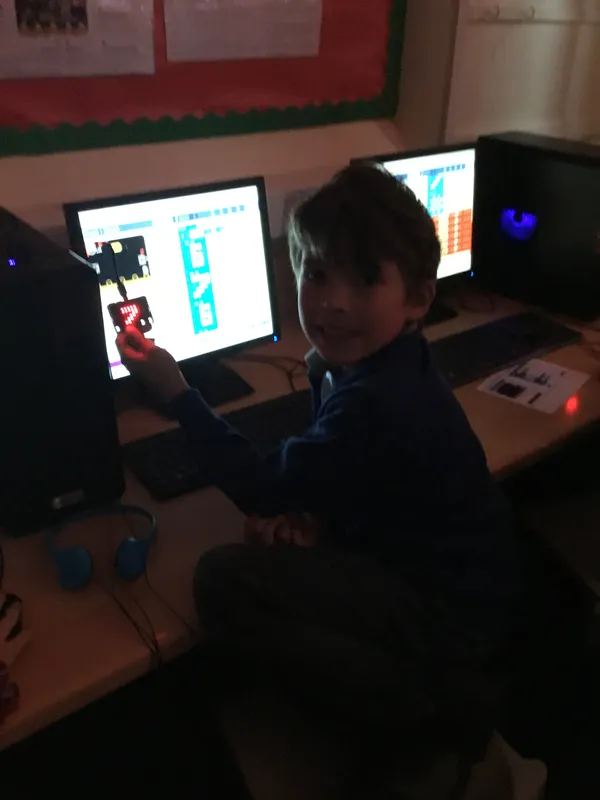
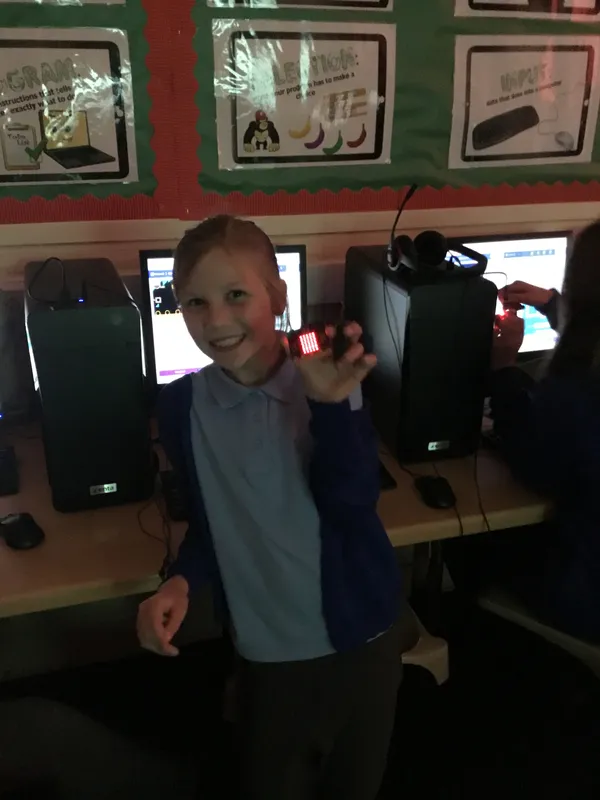
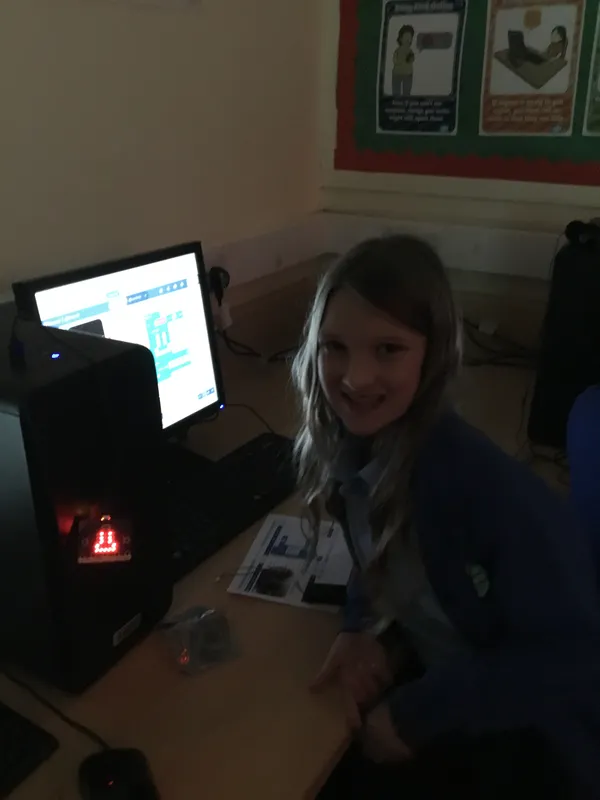
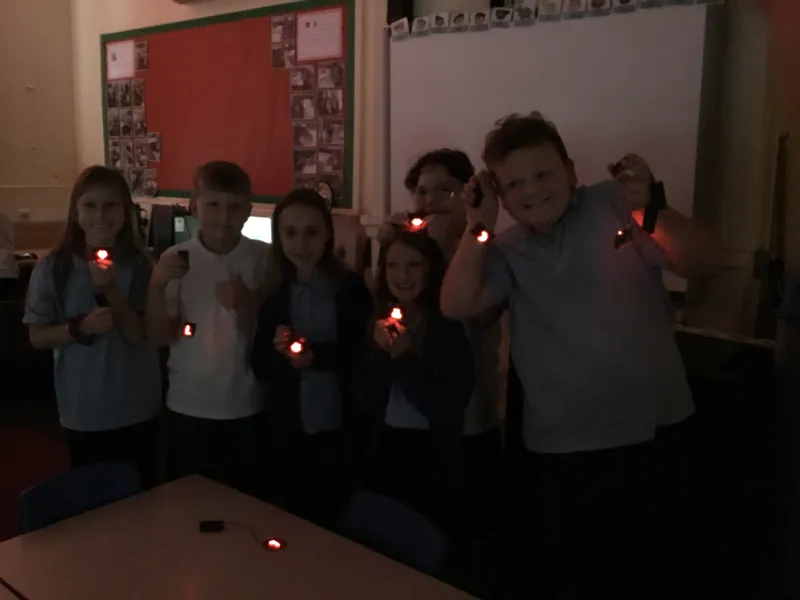

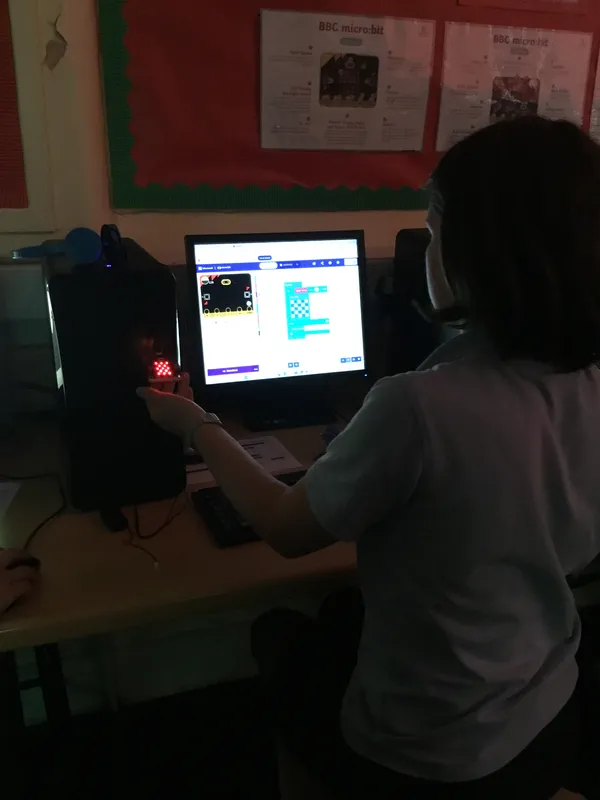
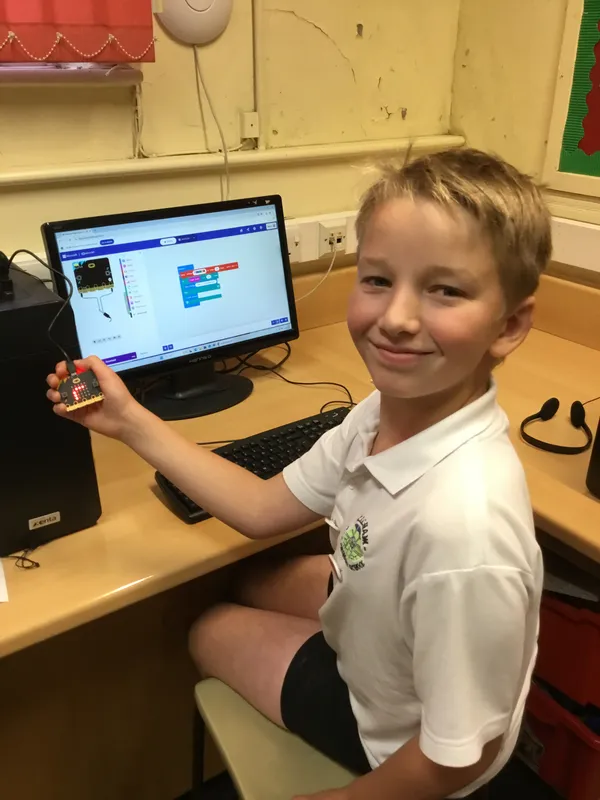
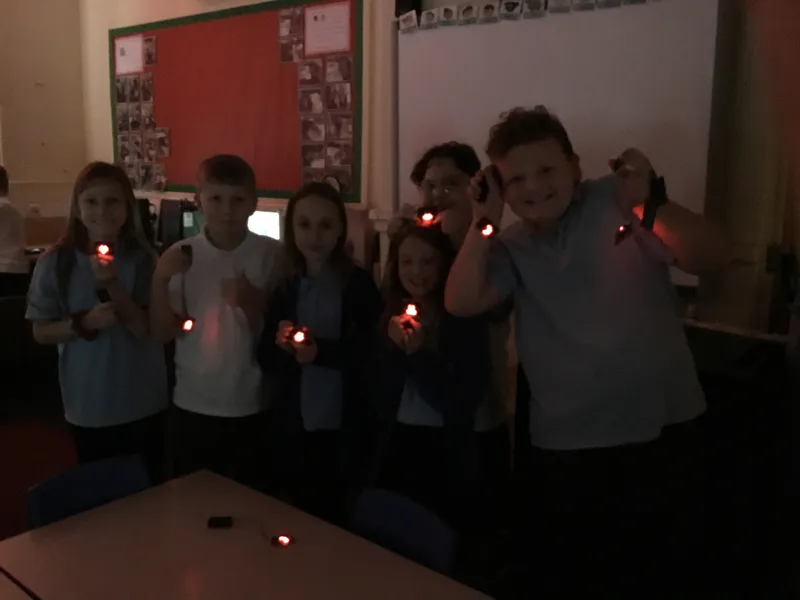
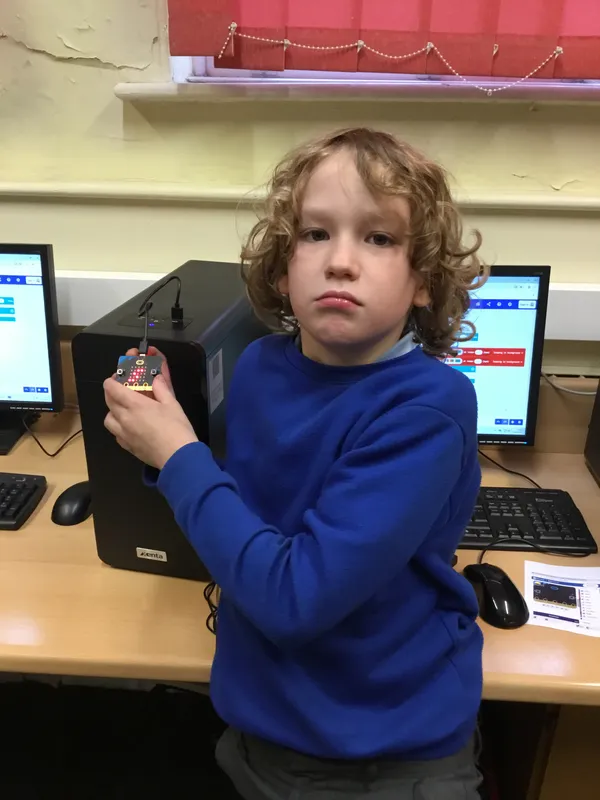
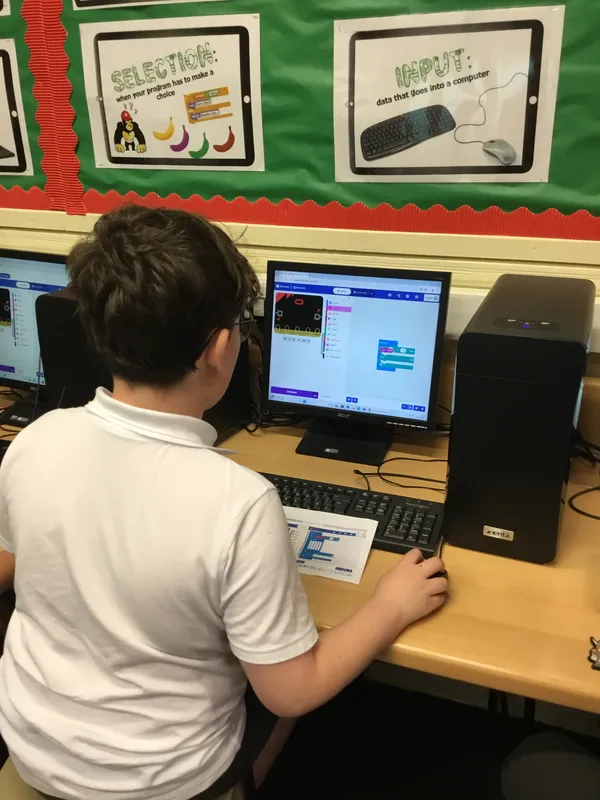

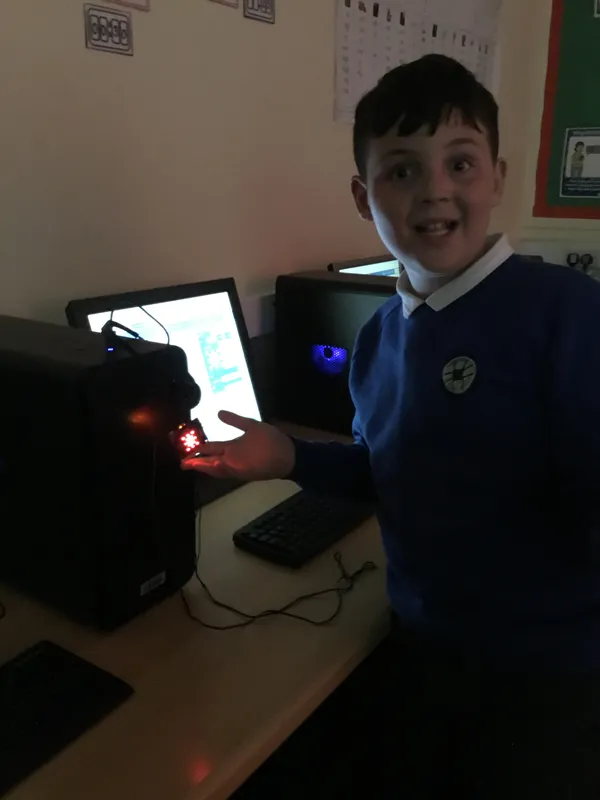

STEM Activity Morning with Hyett Education
The children from Classes 3 and 4 worked with STEM Hyett Education to spend the morning coding and programming with lego.
Classes 3 and 4 Dive Into STEM with Hyett Education
Over the last week the children in Key Stage 2 (Years 3,4,5 and 6) at Kilham C of E Primary School have been working with the team from Hyett Education to complete some STEM based activities. The work with the children was the final part of an 18 month project with the Driffield and Wolds Partnership of Headteachers and 14 schools in the Driffield area working together as part of an Enthuse partnership. We have been accessing funding from the Dogger Bank Wind-farm STEM (Science, Technology, Engineering, and Mathematics) Project.
The Driffield Enthuse Partnership has worked together to support significant improvements in staff training, knowledge and skills and increase the number of creative opportunities to introduce our children to STEM subjects and jobs in STEM-based industries. Last year the Driffield Cluster worked together to improve our Design Technology (DT) provision. Schools, staff and subject leaders have collaborated and shared a common School development plan objective. The objective was to target our Design and Technology CPD, resources and a long-term DT vision with support from professional development leaders based at the STEM centre in York.
Recount by Elodie Chase:
This morning, Class 3 (Years 3 and 4) took part in an exciting STEM morning led by the team from Hyett Education, a company that works with schools across the UK to inspire children through hands-on learning in Science, Technology, Engineering and Maths — also known as STEM.
STEM education helps children understand how these four subjects link together in the real world. It’s all about solving problems, working together, and thinking creatively — skills that are really important in lots of future careers, from engineering and game design to medicine and robotics!
In our first activity, we explored Raspberry Pi Coding Bots. Working in pairs, we used computer coding to create patterns and images on the face of our robots. We had to think carefully about the instructions we gave the computer, testing and debugging our code to get it just right.
The second challenge introduced us to Lego motors. We stayed in our pairs and had to figure out a computer program that would power a spinning motor. It was tricky at first, but we used what we had already learned to write the code that made the motor turn the wheel.
Finally, we took on the ultimate challenge — building a Lego Ferris Wheel with no instructions! This tested our teamwork and design skills. Once built, we applied our coding knowledge to make the Ferris Wheel spin. We even added a Raspberry Pi with sound effects and a sensor that reacted to movement and made the wheel turn. It was amazing to see it all come together!
Hyett Education made this session really fun and inspiring. They specialise in bringing coding, robotics and design technology into primary schools, helping children learn through building, experimenting, and creating. Everyone in Class 3 had a brilliant time and we learned so much about how computers and machines work.
We really hope the Hyett Education team can come back again soon — we’d love to learn even more about coding, robotics, and STEM!
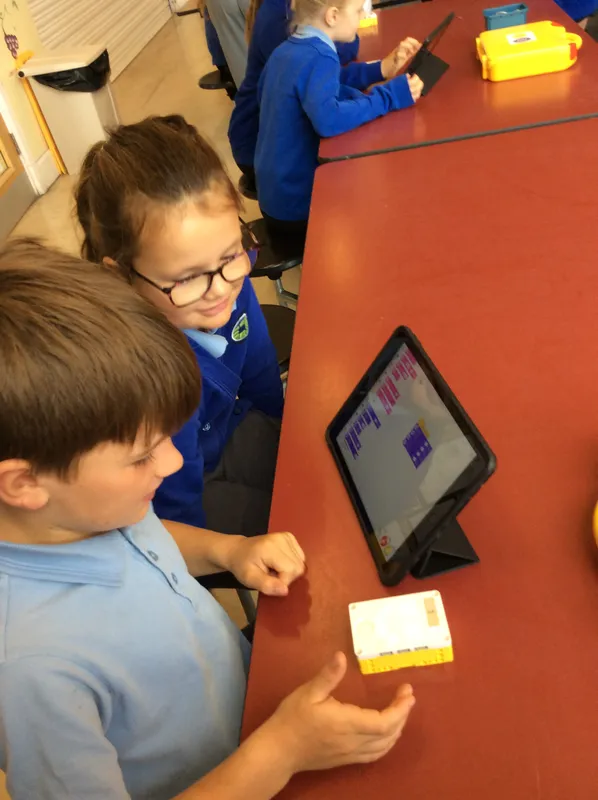





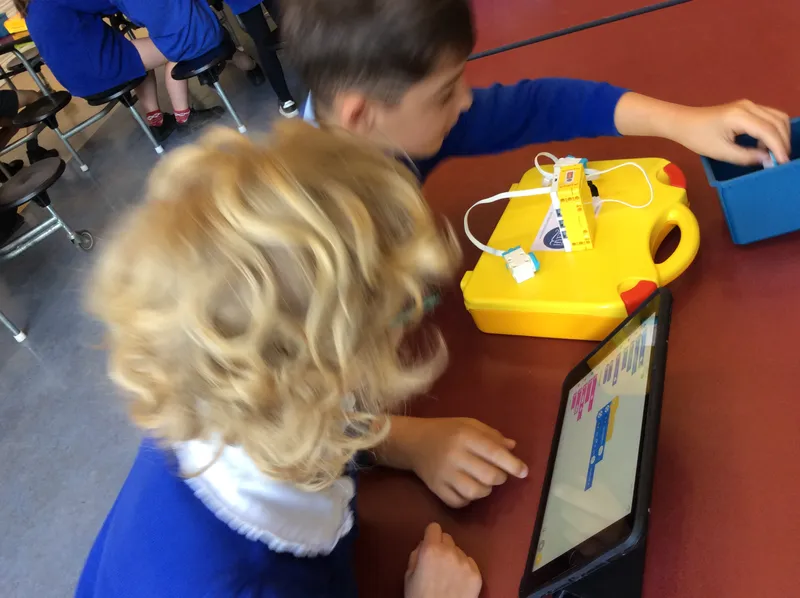



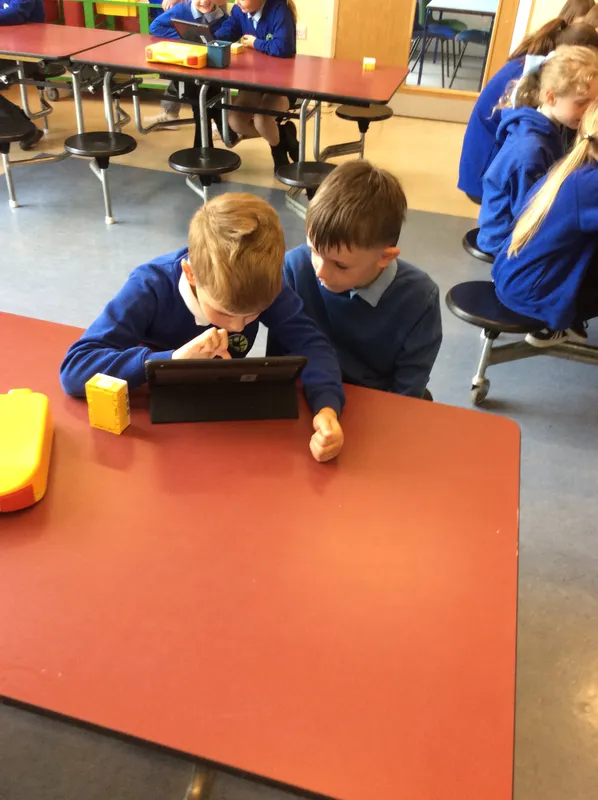

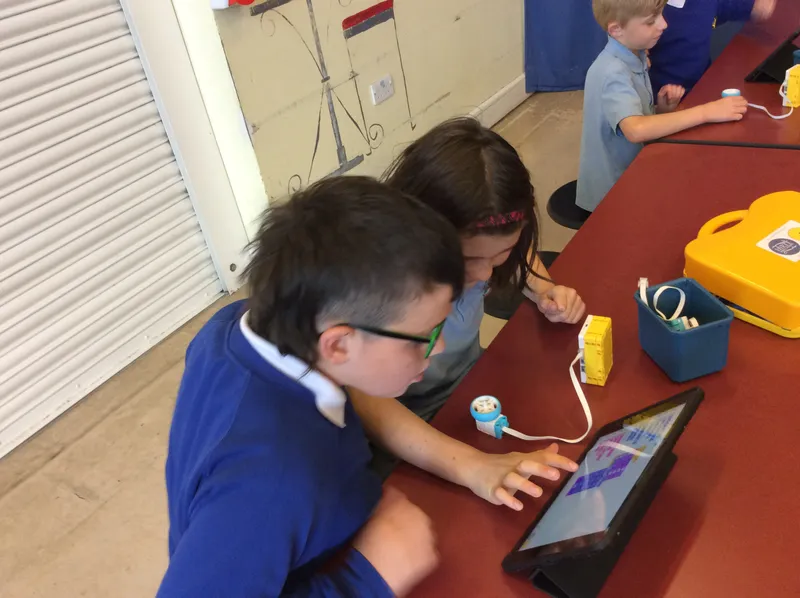

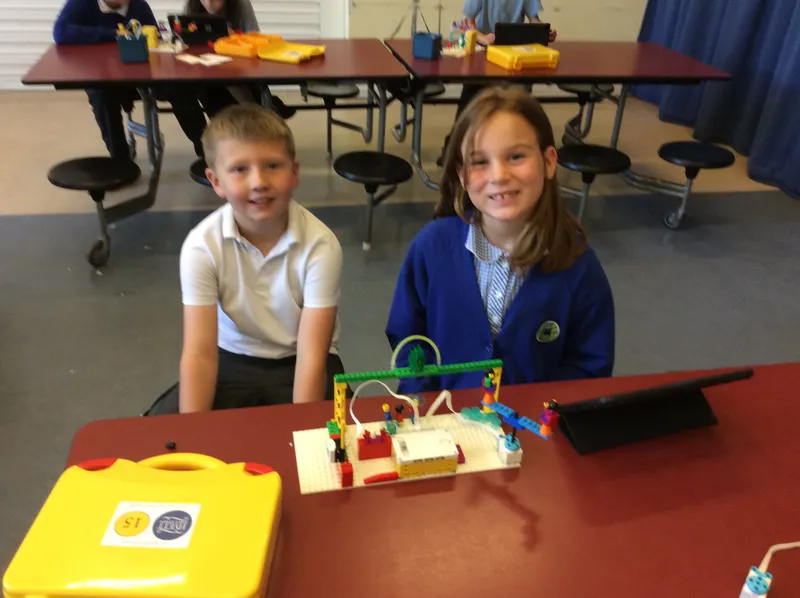





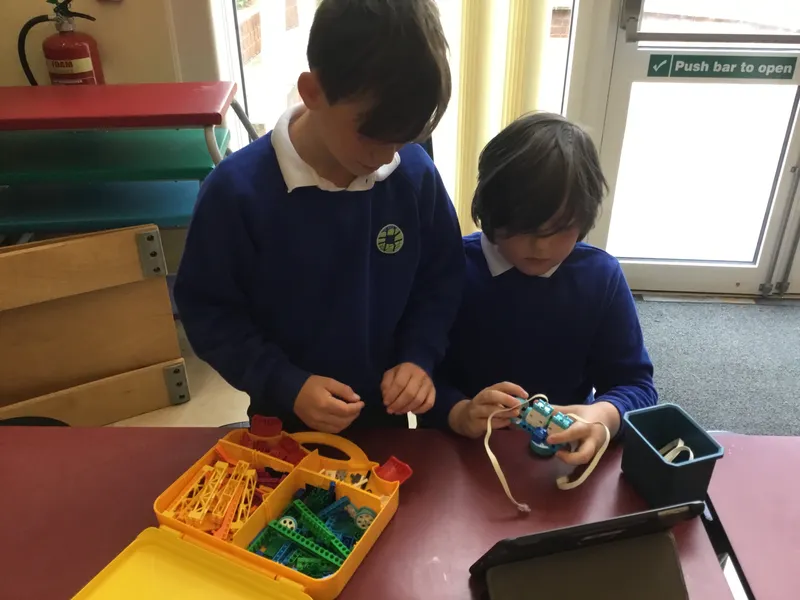
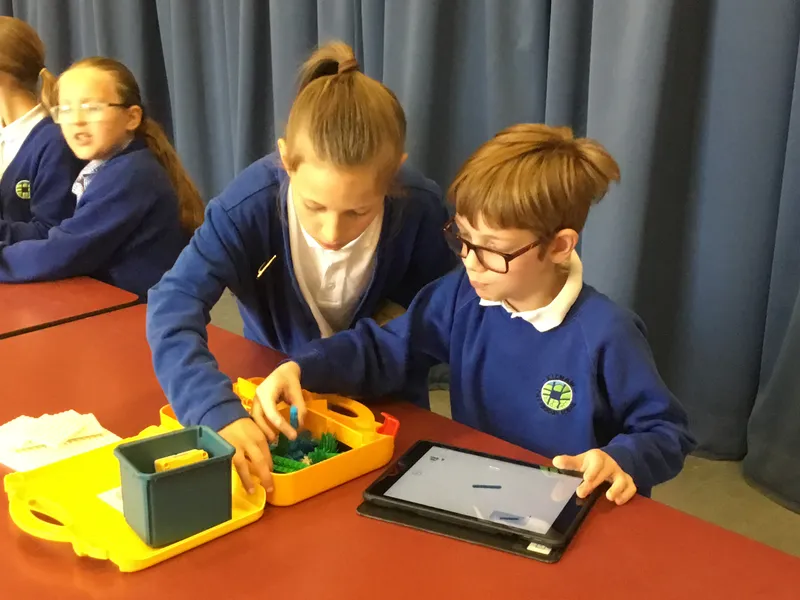




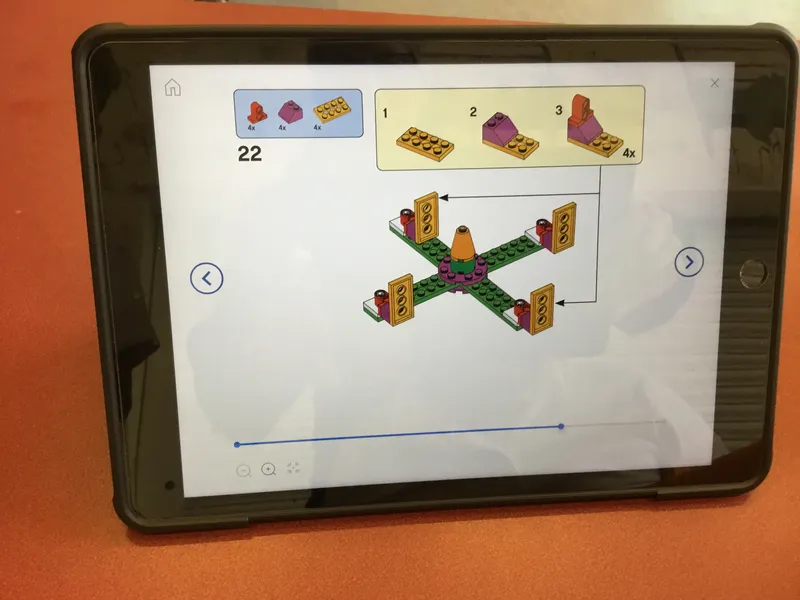

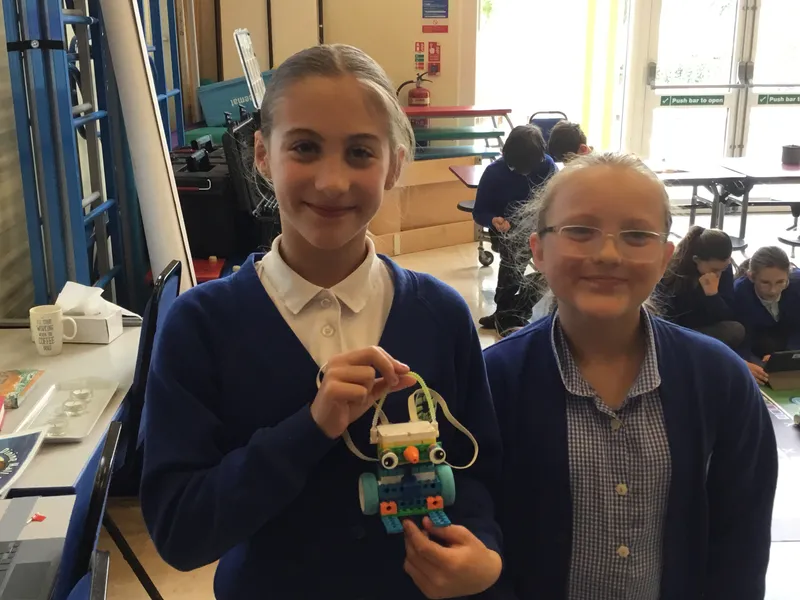
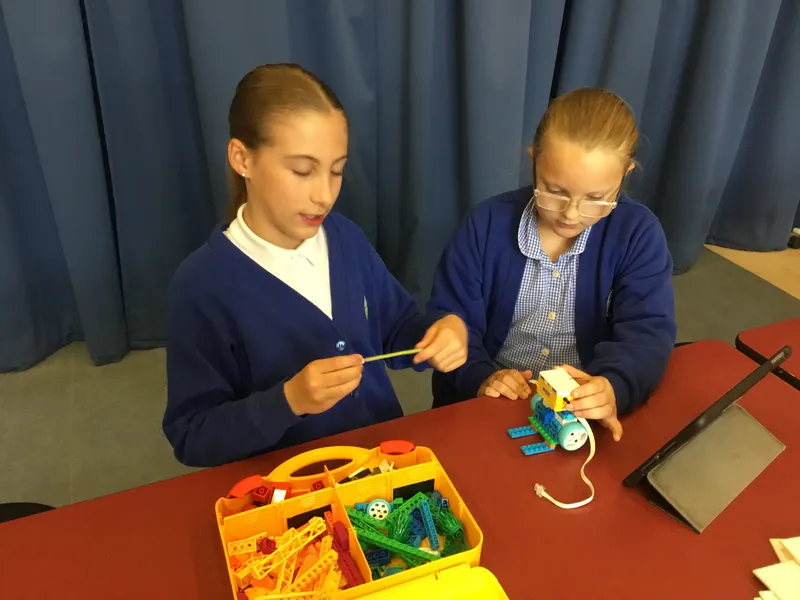

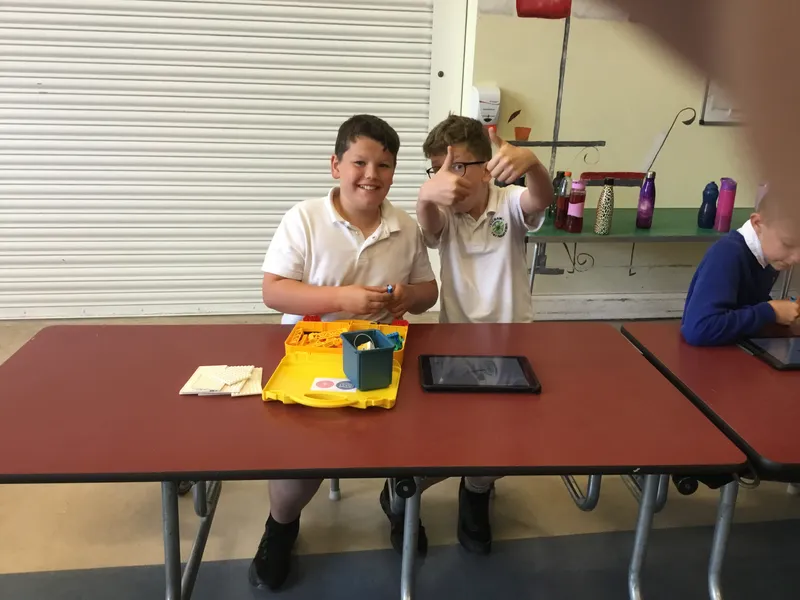

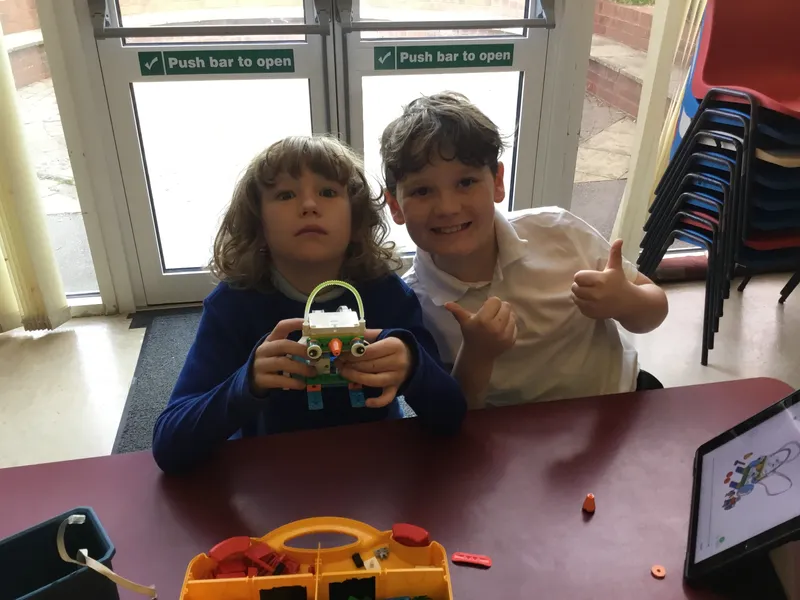

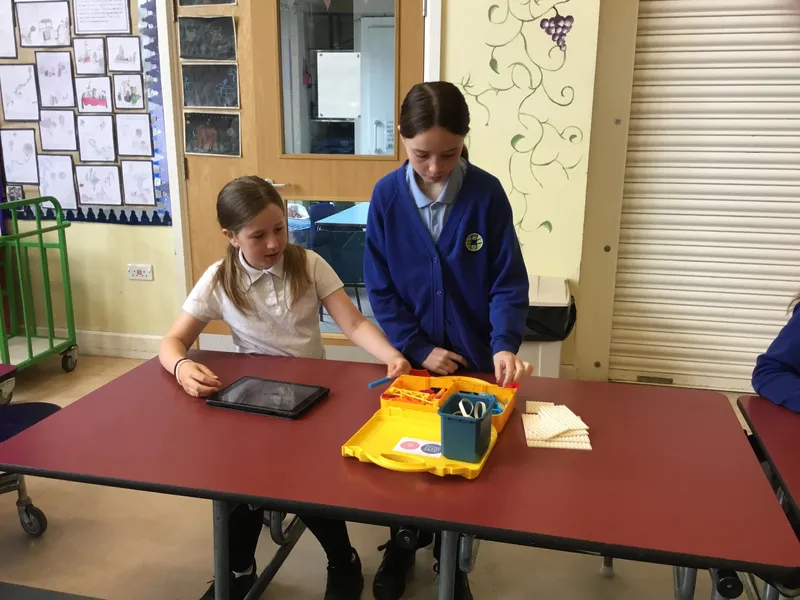
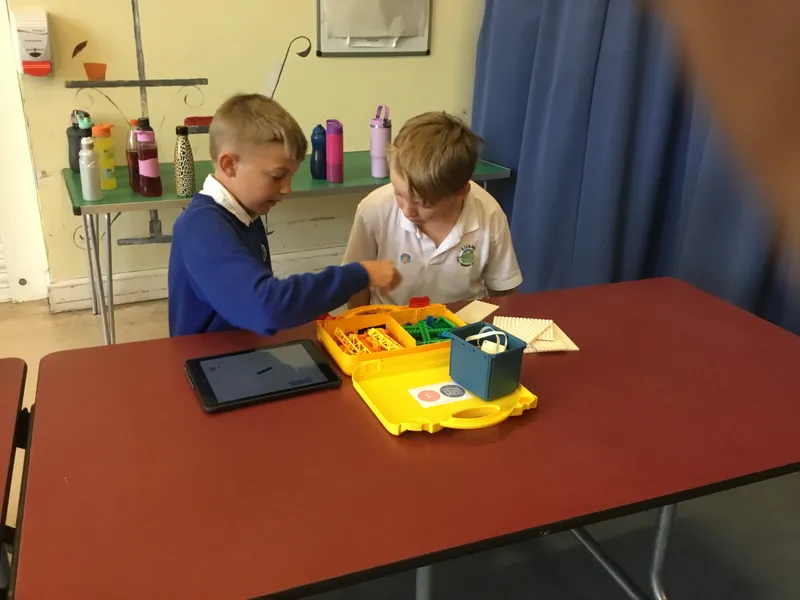

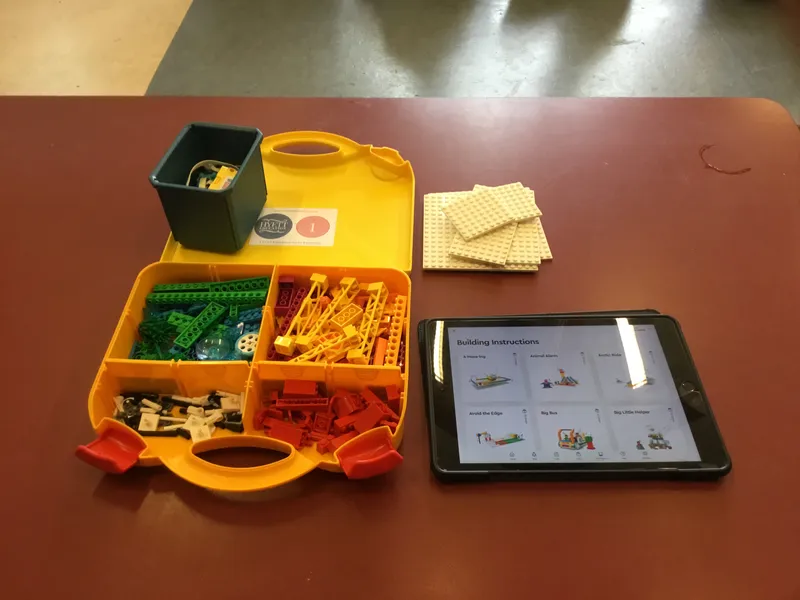
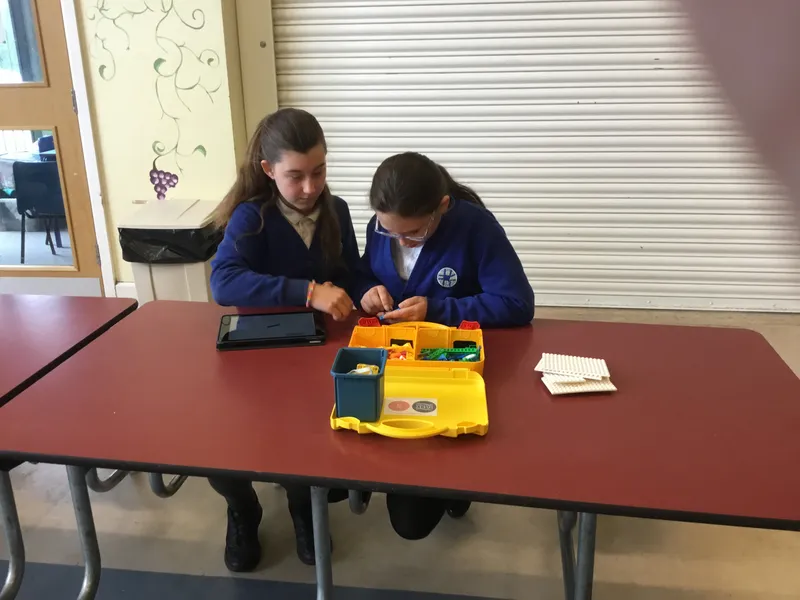
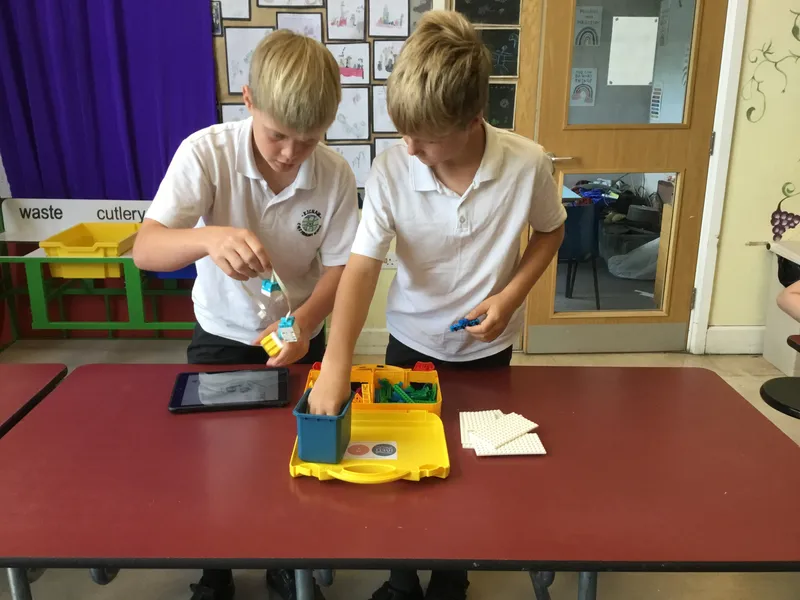






























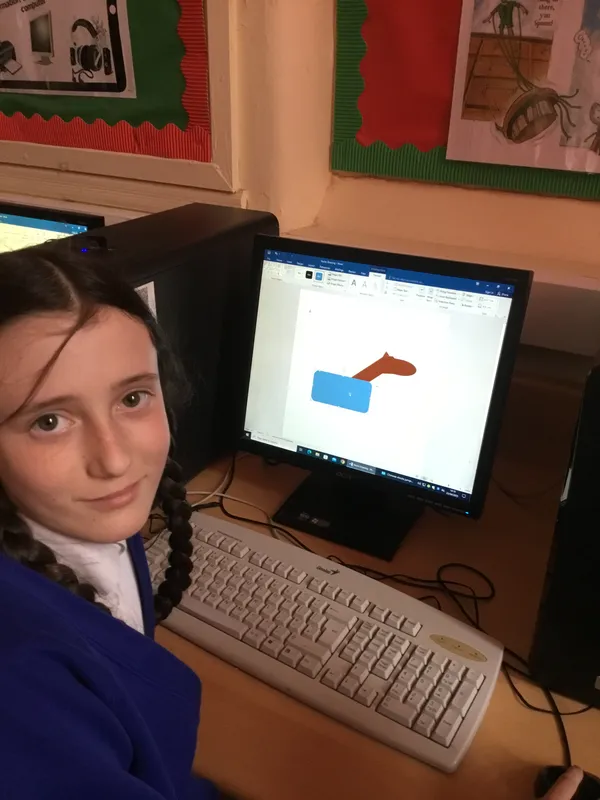

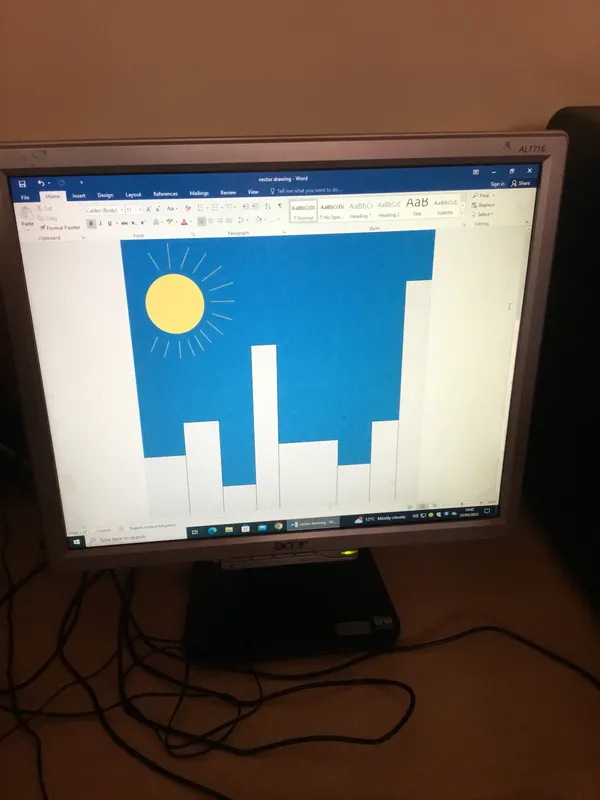


























Safer Internet Day 2024
Key Stage 2 (Classes 3 & 4) enjoyed a visit from 'Divergent Drama' as part of Safer Internet Day.
The children learnt about the SMART rules and engaged in drama activities throughout the day.


























| Name | Format | ||
|---|---|---|---|
| Files | |||
| computing_progression.pdf | |||
| Teacher_Guide_KS1.pdf | |||
| Teacher_Guide_KS2.pdf | |||
| Teach_Computing_whole_curriculum_overview.docx | .docx | ||
| Kilham_Computing_Policy.doc | .doc |
The Year 3/4 children have been using Audacity as part of the Teach Computing Curriculum.


























The Year 1/2 children have been programming using Beebots.



















The Year 6 children have been using Interland and other resources to learn about how to keep safe online.
























































